In this Grafana Tutorial For Beginners, you will be learning step by step to use Grafana. You will get started with installing Grafana and created awesome visualizations within no time. If you have any questions please feel free to ask in the comment section and I will be happy to answer. Moreover, You can also post all your queries to Grafana Communities. Grafana community members really enjoy answering all the questions.
Complete Grafana Tutorial For Beginners on Youtube
Here is the complete Grafana course which is available on Youtube. Feel free to learn Grafana at your own pace through this tutorial. If you like the course do not forget to subscribe to Instructor’s youtube channel here.
- Here is what you will learn in the course:
- 📘 Grafana Introduction
- 📘 Grafana Overview and Overall Architecture
- 📘 Installing Grafana on a Linux Server
- 📘 Installing Grafana on Windows
- 📘 Starting, Stopping Grafana Services on Windows
- 📘 Installing Grafana on Docker
- 📘 Creating Grafana Dashboards
- 📘 Grafana User Interface Overview
- 📘 Installing and Managing InfluxDB Services
- 📘 Installing and Managing Telegraf Services
- 📘 Grafana Dashboard – Server Health Summary Dashboard
- 📘 Graph Panel – CPU & Memory Utilization
- 📘 Graph Panel – Multiple Servers & Problem Statement to use Grafana Variables
- 📘 Custom Variable – Static Variable Values
- 📘 Query Variable – Dynamic Variable Values
- 📘 Dependent Varialbes – Cascaded Variables
- 📘 Dependent Variables – Udemy.mp4
- 📘 Automatic Repeat Panel Based on Variable Value
- 📘 Organizing Panels and Dashboards for Easy Management
- 📘 Repeat Row to Create Dynamic Grafana “Summary Dashboard”
- 📘 Fixing Y Axis’ Minimum and Maximum Value in Graph Panel
- 📘 Creating Thresholds in Graph Visualizations
- 📘 Python Program to Increase Memory Utilization for Testing Purpose
- 📘 Creating Thresholds in Graph Visualization and StatsD Graphs
- 📘 Advance Tabular Visualization With Gauge in one column
- 📘 Advance Stat Visualization in Grafana 7
- 📘 Exploring More Visualization Properties – Legends, Axis, Series Override
- 📘 Creating Grafana Dashboard Using MySQL As Data Source
- 📘 Using Custom SQL Query to Create Dashboard
- 📘 Monitoring Websites and Docker Services
- 📘 Monitoring Websites or URL Using Grafana
- 📘 Monitor Docker Services
- 📘 Installing Plugins
- 📘 Installing Plugins and Creating Pie Chart Visualization
- 📘 Creating Alerts and Annotation in Dashboards in Grafana
- 📘 Grafana Email Alerts Configuration
- 📘 Grafana and Telegram Integration and Alerts Configuration
- 📘 Users and Roles Creation and Management in Grafana
- 📘 User and Roles Creation in Grafana
- 📘 Embedding Grafana Panel on Any Website
- 📘 Embedding Grafana Panel in any HTML Page (Website)
- 📘 Upgrading Grafana From Version 6 to Version 7 (Latest Version)
- 📘 Optional – Upgrade Grafana From Version 6 to Version 7
- 📘 Optional – Changing Grafana Database to MySQL
What is Grafana?
- Grafana is the open source analytics and monitoring tool.
- It can connect to almost all types of databases.
- Grafana allows to query, visualize, alert on and understand metrics no matter where they are stored.
- Create, explore, and share dashboards with your team and foster a data driven culture.
Which is the latest version of Grafana?
The latest version of Grafana as of today 8.0.4. You can always check the latest version of Grafana here.
Which is the best course for Grafana?
You can learn Grafana from many different sources mentioned below.
Grafana Support Group
We have created a Grafana support group on Telegram. There is approx. 100s of active members as of today who can help you and answer your queries. You can join the group here. Other than this Telegram Group, You may also post your queries at official Grafana Communities.
Grafana Demo Environment
You can play around with the Grafana demo environment here. There is no need to do any sign-up to get your hands dirty with the Grafana Demo environment.
Hopefully you liked this quick overview about Grafana in Grafana Tutorial For Beginners article. You may continue reading more about Grafana by selecting one of the below articles.
- Master Top 60 Grafana Interview Questions and AnswersIn this article, we are going to discuss about frequently asked Grafana Interview Questions and Answers. Beginner-Level Grafana Interview Questions and Answers What is Grafana? Grafana is a multi-platform open-source analytics and interactive visualization… Read more: Master Top 60 Grafana Interview Questions and Answers
- What is the default username and password for Grafana login page?In this article, we are going to discuss the default username and password for the Grafana web login page. Default Grafana Username admin Default Grafana Password admin Default Grafana Web URL Default URL for… Read more: What is the default username and password for Grafana login page?
- Jira Grafana DashboardIn this “Jira Grafana Dashboard” Video, I am going to show you how to create a Jira dashboard in Grafana using Jira APIs. Grafana opensource doesn’t have any plugin to connect to Jira directly,… Read more: Jira Grafana Dashboard
- Prometheus vs. Grafana: A Comprehensive Comparison for Effective Monitoring and VisualizationIn the realm of observability and monitoring, Prometheus and Grafana stand out as two powerful tools that play complementary roles in ensuring the reliability and performance of systems. While Prometheus excels in data collection… Read more: Prometheus vs. Grafana: A Comprehensive Comparison for Effective Monitoring and Visualization
- New Relic vs. Grafana: Choosing the Right Monitoring Tool for Your BusinessNew Relic Vs. Grafana, The right tools play a crucial role in IT operations and application performance monitoring. When it comes to this, New Relic and Grafana are frequently mentioned and compared. Both platforms… Read more: New Relic vs. Grafana: Choosing the Right Monitoring Tool for Your Business
Get any of the courses at a very special price. The offer is available only for a limited time.

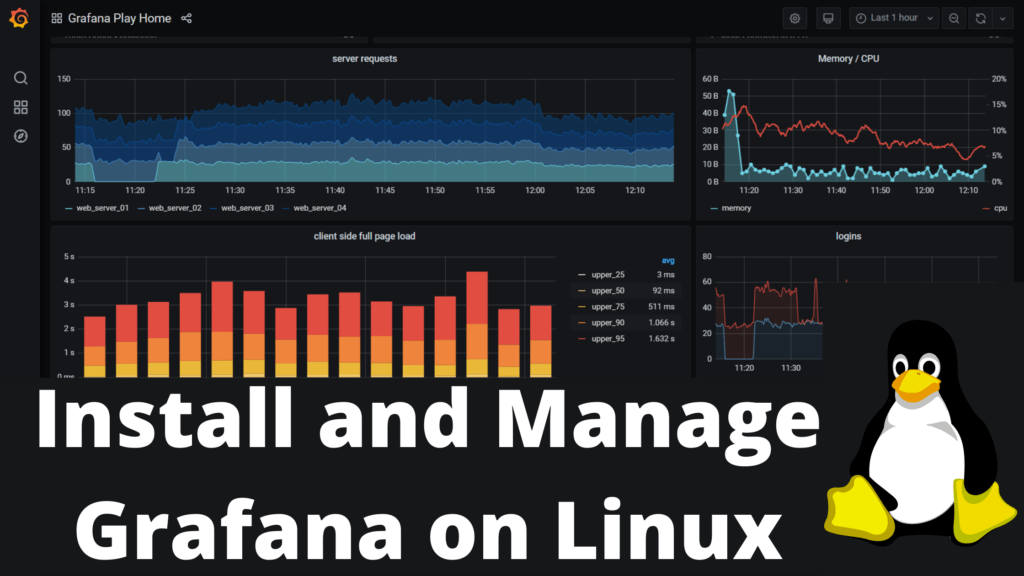
Loved your tutorials on YouTube about grafana. Actually I work on spring boot and I just wanted to know that how to get data on the panel if trying to fetch data from spring boot rest api.
Thanks