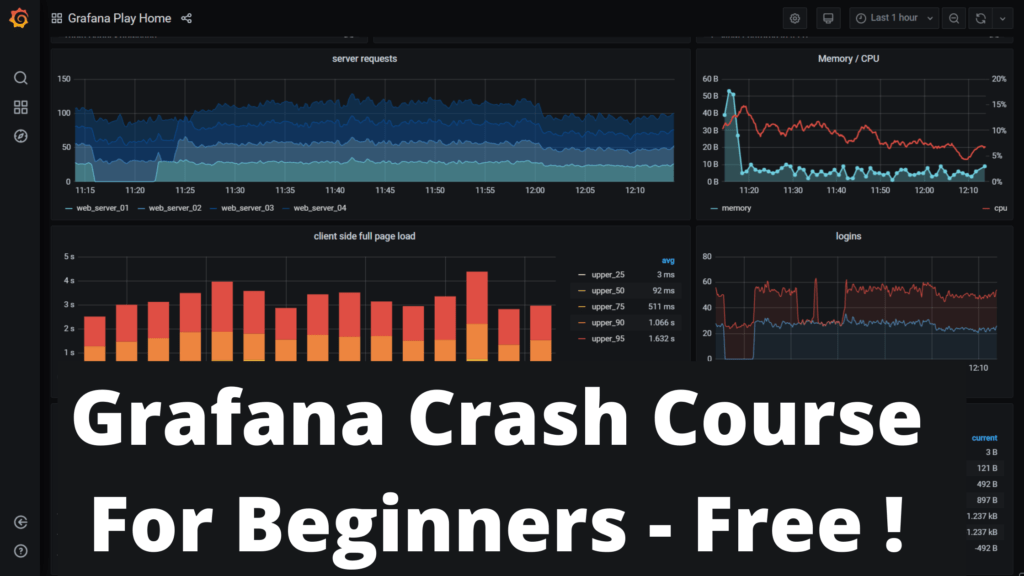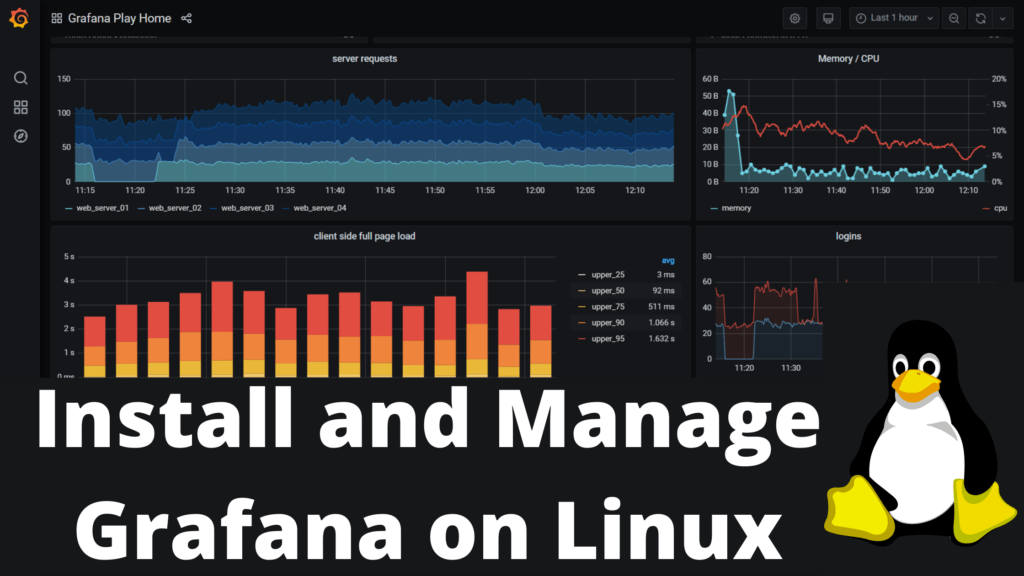In this article, we are going to discuss the default username and password for the Grafana web login page.
Table of Contents
Default Grafana Username
admin
Default Grafana Password
admin
Default Grafana Web URL
Default URL for Grafana is: http://server_name_or_ip:3306/login
Default Grafana Database
Grafana uses SQLite as a default database.
Default Grafana Config File Location
/etc/grafana/grafana.ini
Steps to reset default Grafana Username and Password
- Stop the Grafana server.
- Open the Grafana configuration file.
- Find the
[security]section. - Remove or comment on the existing
admin_password. - Restart the Grafana server.
- Access the Grafana web interface using the default credentials (admin/admin).
- Create a new password when prompted.
- Optionally, update the configuration file with the new password hash.
- Save changes and restart Grafana if necessary.