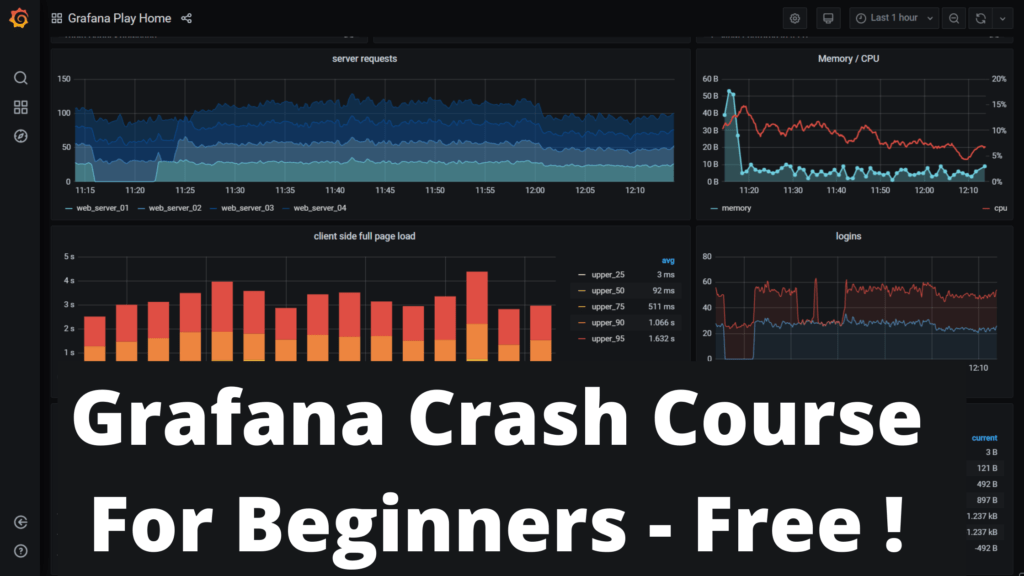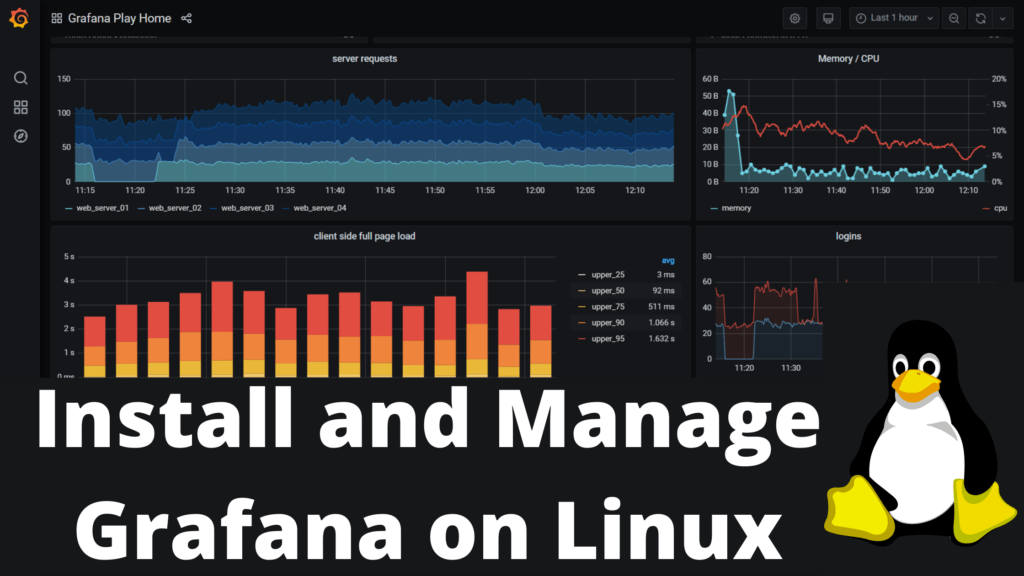In this article, we are going to discuss about frequently asked Grafana Interview Questions and Answers.
Table of Contents
Beginner-Level Grafana Interview Questions and Answers
What is Grafana?
Grafana is a multi-platform open-source analytics and interactive visualization web application. It provides charts, graphs, and alerts for the web when connected to supported data sources.
Is Grafana an Opensource?
Grafana has both, open-source and enterprise editions. With Grafana Enterprise edition you get Grafana technical support. Additionally, you also get access to enterprise-level Plugins created by the Grafana Labs team which is not available in the open-source edition of Grafana.
Sure, here are 20 beginner-level Grafana interview questions along with their answers:
What are the key features of Grafana?
Grafana offers various features such as:
- Intuitive and interactive dashboards
- Support various data sources
- Grafana provides various plugins for extensibility
- Grafana has a notification and alerting feature
What’s the Difference between Grafana and Prometheus?
Grafana is primarily a visualization and analytics tool, while Prometheus is a monitoring and alerting toolkit. Grafana can be used to visualize data collected by Prometheus.
What are the data sources in Grafana?
Data sources in Grafana are connections to databases or monitoring systems from which Grafana fetches metrics and logs to visualize. For example, if we are monitoring servers using Prometheus agents, then we can connect Grafana to the Prometheus data source and visualize its data.
What are the various data sources supported by Grafana?
Grafana supports a wide range of data sources including Prometheus, Graphite, InfluxDB, Elasticsearch, MySQL, PostgreSQL, and more.
Certainly! Grafana supports a wide range of data sources, enabling users to visualize data from various systems and databases. Here are some of the most commonly supported data sources:
- Prometheus: A popular open-source monitoring and alerting toolkit, commonly used for monitoring containerized applications.
- Graphite: An open-source monitoring system that stores and graphs time-series data.
- InfluxDB: A time-series database built for handling high write and query loads, commonly used for monitoring and IoT applications.
- Elasticsearch: A distributed search and analytics engine, often used for logging, full-text search, and data visualization.
- MySQL: A widely-used open-source relational database management system.
- PostgreSQL: Another popular open-source relational database management system known for its robustness and extensibility.
- Microsoft SQL Server: A relational database management system developed by Microsoft.
- Prometheus Remote Storage: Allows Grafana to query data stored remotely by Prometheus.
- AWS CloudWatch: A monitoring and management service provided by Amazon Web Services for cloud resources and applications.
- Azure Monitor: A comprehensive monitoring service provided by Microsoft Azure for applications and infrastructure hosted on Azure.
- Google Cloud Monitoring: A monitoring service provided by Google Cloud Platform for monitoring Google Cloud resources.
- OpenTSDB: A distributed, scalable, and robust time-series database written on top of Apache HBase.
- JMX (Java Management Extensions): A Java technology that supplies tools for managing and monitoring applications, system objects, devices, and service-oriented networks.
- Kubernetes: Grafana can connect directly to Kubernetes to visualize metrics collected from Kubernetes clusters.
- Docker: Grafana can monitor Docker containers and visualize various metrics related to container performance.
- Redis: An open-source, in-memory data structure store used as a database, cache, and message broker.
- NATS Streaming: A lightweight, high-performance messaging system for streaming data.
- Apache Kafka: A distributed event streaming platform used for building real-time data pipelines and streaming applications.
- GitHub: Grafana can connect to GitHub to visualize metrics related to software development processes, such as pull requests, commits, and issues.
- HTTP/JSON: Grafana can fetch data from any HTTP endpoint that returns data in JSON format, allowing integration with custom APIs and services.
What is Grafana Dashboard? Please explain it.
A Grafana dashboard is a collection of visualizations (panels) that represent data fetched from one or multiple data sources. It provides a way to monitor and analyze metrics and logs in a single view.
Elaborate on the steps to create a Grafana Dashboard
To create a dashboard in Grafana, you can click on the ‘+’ icon in the sidebar and choose ‘Dashboard’. Then, you can add panels and configure them to display the desired metrics.
What are panels in Grafana?
Panels are individual visualizations within a Grafana dashboard. They can represent data in various forms like graphs, gauges, tables, and more.
Explain what is meant by templating in Grafana.
Templating in Grafana allows dynamic changes to dashboard panels based on variables. These variables can be used to filter data, change time ranges, or switch between different data sources.
How can you add alerting to a Grafana dashboard?
Alerting in Grafana can be added by configuring alert rules based on thresholds or conditions. When these rules are triggered, Grafana can send notifications via various channels like email, Slack, or PagerDuty.
What is the purpose of annotations in Grafana?
Annotations in Grafana are used to mark important events or points in time on a dashboard. They can provide context to the data being visualized.
Explain how to share a Grafana dashboard with others.
Grafana allows sharing dashboards by generating shareable links or embedding them in external websites. Additionally, users can export dashboards as JSON files and import them into other Grafana instances.
What are Grafana plugins?
Grafana plugins extend the functionality of Grafana by adding new visualizations, data sources, or features. They can be developed by the Grafana community or third-party developers.
How can you install a Grafana plugin?
Grafana plugins can be installed via the Grafana UI by navigating to the ‘Configuration’ menu and selecting ‘Plugins’. From there, you can search for the desired plugin and install it with a few clicks.
Explain the role of data sources provisioning in Grafana.
Data source provisioning in Grafana automates the configuration of data sources by defining them in configuration files. This simplifies the setup process, especially in environments with multiple Grafana instances.
What is Grafana Loki?
Grafana Loki is a horizontally scalable, highly available log aggregation system inspired by Prometheus. It is designed for cloud-native environments and is often used alongside Prometheus for comprehensive monitoring and logging. You can see the YouTube video tutorial here.
How does Grafana handle authentication and authorization?
Grafana supports various authentication methods including username/password, LDAP, OAuth, and more. It also provides fine-grained access control through role-based access control (RBAC) to restrict user permissions.
Explain how to set up Grafana alerts with Prometheus.
To set up alerts with Prometheus in Grafana, you need to configure alert rules in Prometheus and then configure Grafana to query Prometheus for those alerts. Grafana can then send notifications when the alert conditions are met.
What is Grafana Explore?
Grafana Explore is a feature that allows users to interactively explore and query metrics and logs from various data sources. It provides a flexible interface for ad-hoc data analysis and troubleshooting.
How can you scale Grafana for high availability?
Grafana can be scaled for high availability by deploying multiple Grafana instances behind a load balancer and configuring them to use the same backend data sources and session storage. This ensures redundancy and reliability in case of failures.
Intermediate Level Grafana Questions and Answers
Explain the concept of annotations in Grafana and how they are used.
Annotations in Grafana are markers that can be added to charts to highlight events or points of interest. They provide additional context to the data being visualized, such as deployment events, system upgrades, or incidents. Annotations can be static or dynamically generated based on queries.
What are the benefits of using Grafana’s templating feature?
Grafana’s templating feature allows for dynamic filtering and customization of dashboards. It enables users to create dashboards that can adapt to changing data and environments by using variables to control aspects like time range, data source, and dashboard layout.
How can you optimize the performance of Grafana dashboards?
Performance optimization in Grafana involves various strategies such as limiting the number of queries, using cached data when possible, optimizing panel queries, and leveraging data source features like query caching and query sharding. Additionally, optimizing server resources, such as CPU and memory, can improve overall dashboard responsiveness.
Explain how to set up Grafana alerts with custom thresholds.
To set up alerts with custom thresholds in Grafana, you can define alert rules based on specific query conditions, such as CPU usage exceeding a certain threshold or response time exceeding a defined limit. These rules are evaluated periodically, and when triggered, alerts are sent out through configured notification channels.
What is Grafana Explore, and how does it differ from traditional dashboards?
Grafana Explore is a feature that allows users to interactively explore and query metrics and logs from various data sources in real time. Unlike traditional dashboards, which are static and predefined, Explore provides a flexible interface for ad-hoc data analysis and troubleshooting, enabling users to visualize data on the fly.
Explain how Grafana Loki can be used for log aggregation and visualization.
Grafana Loki is a log aggregation system that is designed to be highly scalable and efficient for cloud-native environments. It allows users to collect, store, and query logs from distributed systems using labels for efficient indexing. Loki integrates seamlessly with Grafana, enabling users to visualize logs alongside metrics data in the same dashboard.
How can you create a custom panel plugin for Grafana?
Creating a custom panel plugin for Grafana involves developing a React-based plugin using Grafana’s plugin SDK. This includes defining panel properties, implementing data queries and visualization logic, and packaging the plugin for distribution. Grafana provides extensive documentation and resources for plugin development.
Explain how to configure Grafana with LDAP authentication.
Configuring Grafana with LDAP authentication involves updating the Grafana configuration file to specify LDAP server details, such as host, port, and base DN. Additionally, you need to define LDAP mappings for user attributes like username, email, and groups. Once configured, users can authenticate with Grafana using their LDAP credentials.
What are Grafana dashboards provisioning and how can it be used for managing dashboards?
Grafana dashboards provisioning automates the deployment and management of dashboards by defining them in configuration files. These files can be stored in version control systems and applied to Grafana instances using configuration management tools like Ansible or Terraform. Dashboards provisioning simplifies the process of managing large numbers of dashboards across multiple environments.
Explain how Grafana’s alerting system works internally.
Grafana’s alerting system evaluates alert rules at regular intervals based on predefined conditions specified in the rules. When an alert condition is met, the rule triggers an alert state change, which can result in notifications being sent out to configured channels. Alert states are managed internally by Grafana, and users can configure alert thresholds, intervals, and notification channels through the Grafana UI.
What are the advantages of using Grafana plugins, and how can they extend Grafana’s functionality?
Grafana plugins allow users to extend the functionality of Grafana by adding new visualizations, data sources, or features. They enable customization and integration with third-party systems and services, allowing users to tailor Grafana to their specific use cases. Plugins are developed using Grafana’s plugin SDK and can be easily installed, configured, and shared within the Grafana community.
How can you integrate Grafana with Prometheus for monitoring and alerting?
Integrating Grafana with Prometheus involves configuring Grafana to query Prometheus for metrics data and setting up alerting rules in Prometheus. Grafana can visualize Prometheus metrics using built-in dashboards or custom dashboards created by users. Alerting in Prometheus is configured using PromQL expressions, and Grafana can send out notifications when alert conditions are met.
Explain how to set up Grafana with OAuth authentication for single sign-on (SSO).
Setting up Grafana with OAuth authentication involves configuring OAuth providers like Google, GitHub, or Azure Active Directory in the Grafana configuration file. Users are redirected to the OAuth provider’s authentication page to log in, and upon successful authentication, Grafana receives an access token that is used to authorize the user. OAuth authentication enables single sign-on (SSO) and simplifies user management.
What are data source proxies in Grafana, and how can they be used to improve security and performance?
Data source proxies in Grafana act as intermediaries between Grafana and data sources, handling authentication, caching, and request routing. They can improve security by centralizing access control and limiting direct access to data sources. Additionally, data source proxies can cache query results to improve performance and reduce load on data sources.
Explain how to use Grafana’s dashboard version control feature with Git.
Grafana’s dashboard version control feature allows users to store dashboard configurations in Git repositories for versioning and collaboration. Dashboards are exported as JSON files and committed to Git, enabling users to track changes, revert to previous versions, and merge changes from multiple contributors. Grafana provides built-in support for Git integration, making it easy to manage dashboards using version control.
How can you monitor and visualize Kubernetes cluster metrics using Grafana?
Monitoring and visualizing Kubernetes cluster metrics with Grafana involves deploying Prometheus as the monitoring backend for collecting metrics from Kubernetes components like nodes, pods, and containers. Grafana can then query Prometheus for metrics data and visualize it using pre-built dashboards or custom dashboards tailored to Kubernetes monitoring.
Explain how to create dynamic annotations in Grafana based on events from external systems.
Creating dynamic annotations in Grafana involves defining alert rules or external event sources that trigger annotations based on specific conditions. Annotations can be generated dynamically using Grafana’s API or by querying external systems for event data. Dynamic annotations provide real-time context to dashboards and can be used for incident management, deployment tracking, or performance analysis.
What are Grafana’s alert notification channels, and how can you configure them?
Grafana supports various alert notification channels such as email, Slack, PagerDuty, and Webhooks. These channels can be configured in Grafana’s alerting settings, allowing users to define alert notification rules and recipients. Notification channels can also be customized with templates and variables to include contextual information in alert messages.
Explain how to create Grafana dashboards with custom layouts and styling using CSS.
Creating Grafana dashboards with custom layouts and styling involves using CSS to customize the appearance and layout of dashboard panels. Users can apply custom CSS styles to panels, rows, and dashboard elements using Grafana’s built-in CSS editor or by injecting custom CSS code into dashboard settings. Custom layouts and styling allow users to create visually appealing and informative dashboards tailored to their preferences.
How can you use Grafana’s provisioning feature to automate the deployment of data sources and dashboards?
Grafana’s provisioning feature allows users to automate the deployment of data sources, dashboards, and alert rules by defining them in configuration files. These files are stored in specific directories within the Grafana configuration directory and are automatically applied to Grafana instances during startup. Provisioning simplifies the management of Grafana configurations, especially in environments with multiple Grafana instances or frequent configuration changes.