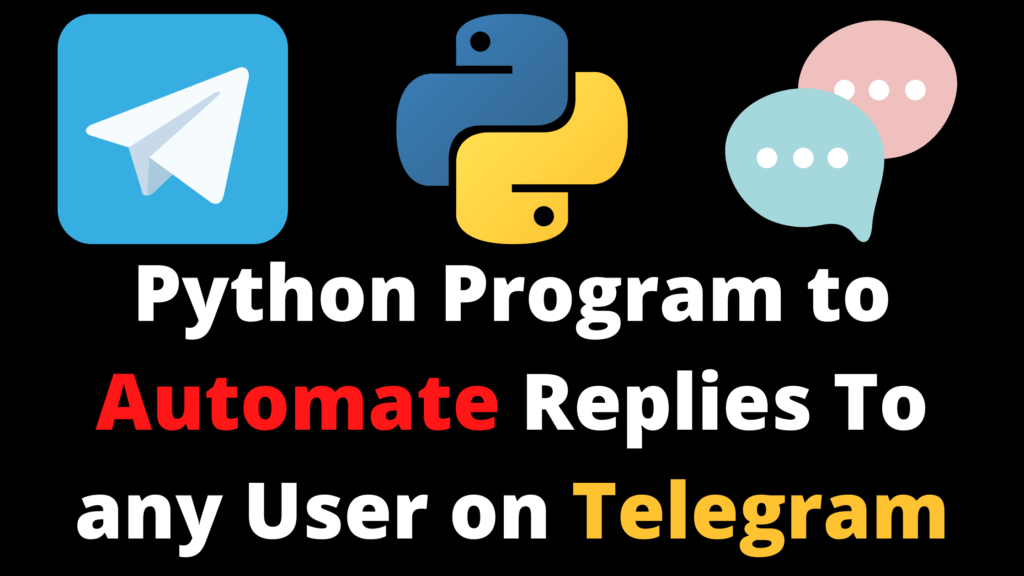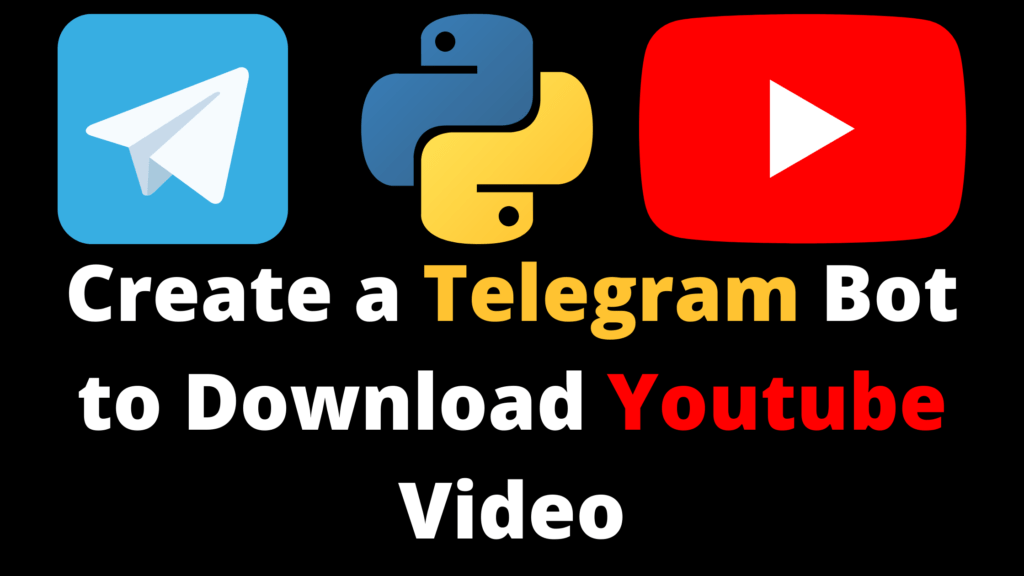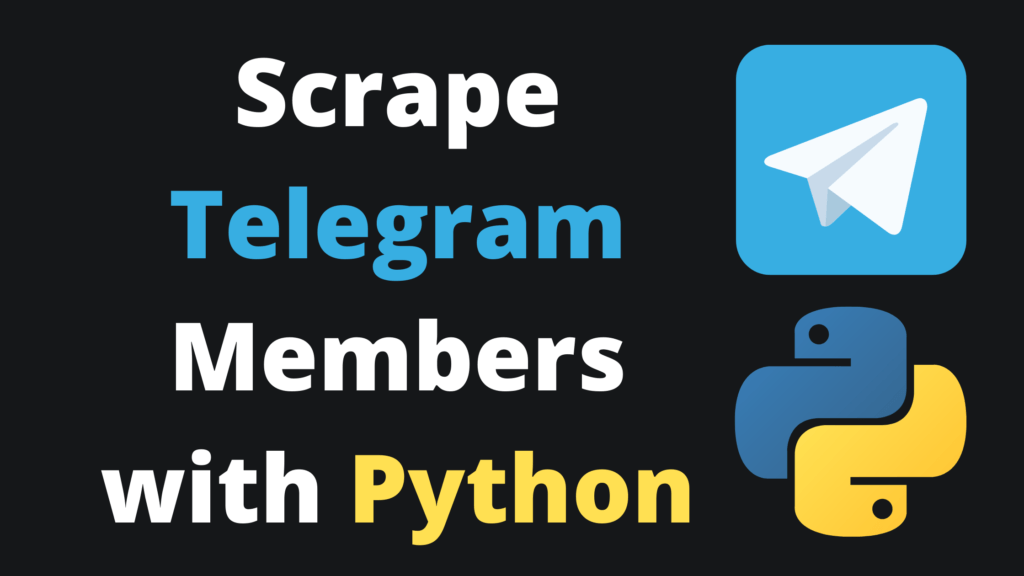In this article, Youtube Videos Keywords Checker, I will show you how we can see keywords of any YouTube Videos. Well, there are various ways to do it. So Let’s talk about the one which does not require you to depend on any third party application.
YouTube Videos Keywords Checker Using Page Source
This is one of the simplest ways to check keywords being used in a video. Just open any YouTube video and then press Ctrl+U on your keyboard. This will open source code of that page where you can search for word starting with “Keywords”. See the example below:
YouTube Video Link: https://youtu.be/4i1Eom5-cBc
Source Page of the Video:
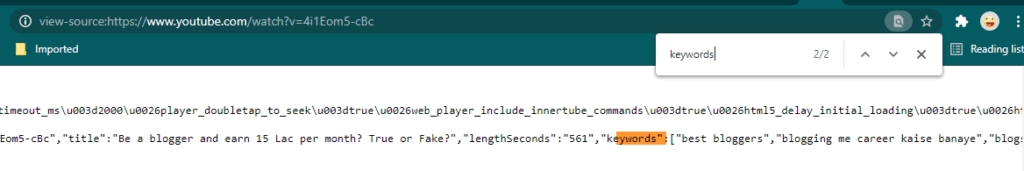
YouTube Videos Keywords Checker Using Telegram
I am personally a big fan of Telegram. Telegram let’s you do almost everything, So here are the steps on how you can use Telegram to check Keywords of any video:
01 – Open Telegram and search for “YouTube Keyword Grabber” as shown in the picture below:
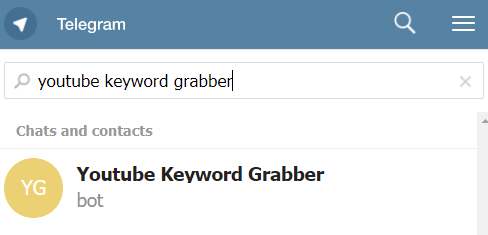
02 – Now simply send an YouTube video URL to this Bot and it will reply you with the keywords used in that video. See below sample:
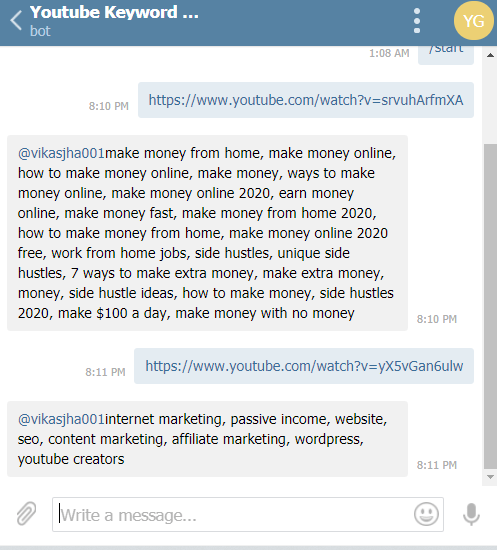
I hope you liked this article. Follow these links for more Telegram Automation or YouTube Tips & Ideas.