In this article, I am going to show you Apache NiFi Best Practices. These best practices will save you tons of time during the development or maintenance of NiFi. If you have any queries after reading this article then please write in the comments section.
Table of Contents
Never store any flow at the Root Level.
This is the first Rule. Always use Process Groups to organize your flow. Things are going to get messier once you start developing everything at the root level.
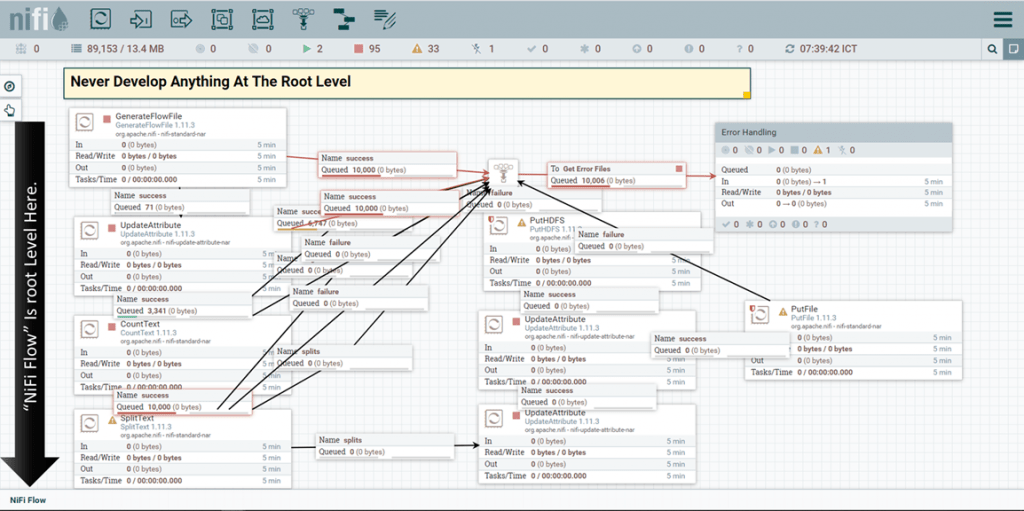
Use Labels to describe your flow.
A Programmer uses comments to make it easier for other programmers to understand the code, similarly, a Data Flow Manager should use Labels in Apache NiFi to describe the Flows.
Remember, Once you start developing 100s of flows, it is going to be very difficult for you to remember everything without organizing the flows and labeling them. This can save a lot of time during troubleshooting an issue.
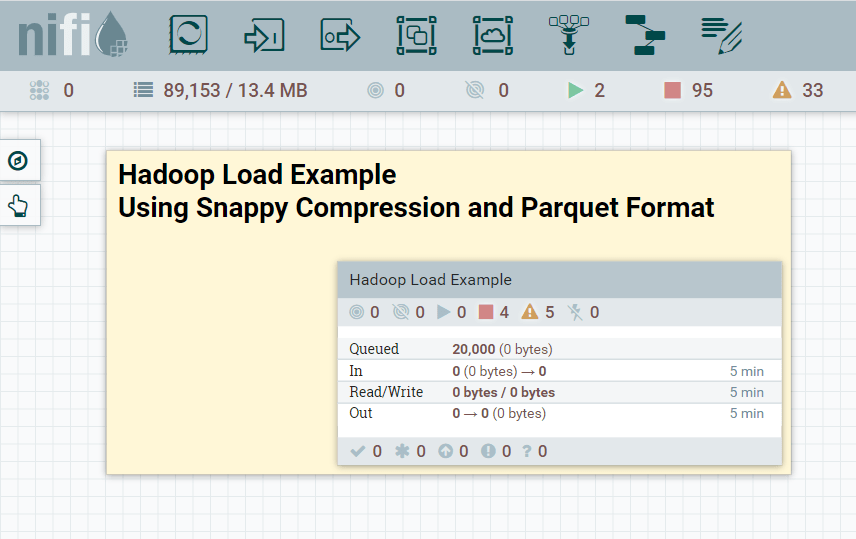
Changing Colors
Recent version of Apache NiFi software also has the feature of changing the color of individual Processors. Use color codes to do logical segregation.

Align connecting lines
Arrows which are used to show a connection or relationship between one processor to another can be better organized. All you have to do is, double click anywhere on the arrow, and a yellow marker will appear. You can drag this marker to align the lines.
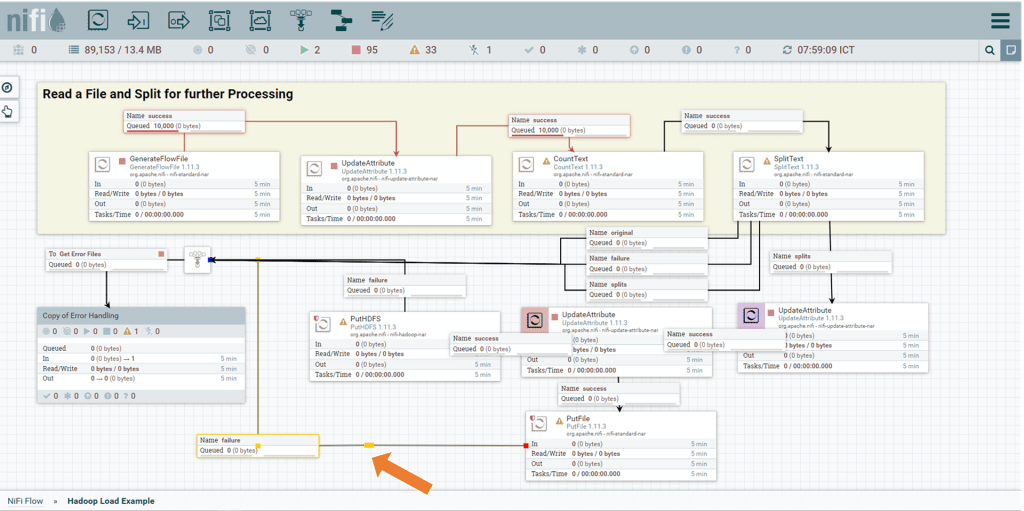
Properly Naming Process Groups
Always Provide a custom name to all the Process Groups, Processors, Queues, Input and Output Port. This makes it very easy to understand and grasp the logical data flow.
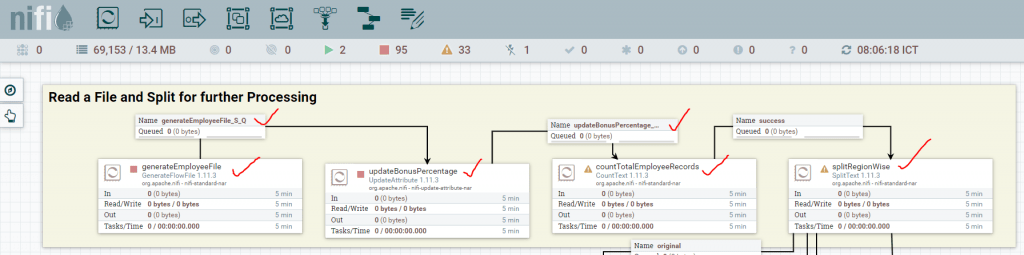
Naming a process also going to help you, when you’re performing a global search and trying to find a component to fix a production issue quickly. Otherwise, If you search with a processor, you will find multiple entries and it is going to be highly difficult and time-consuming to find the right processor.
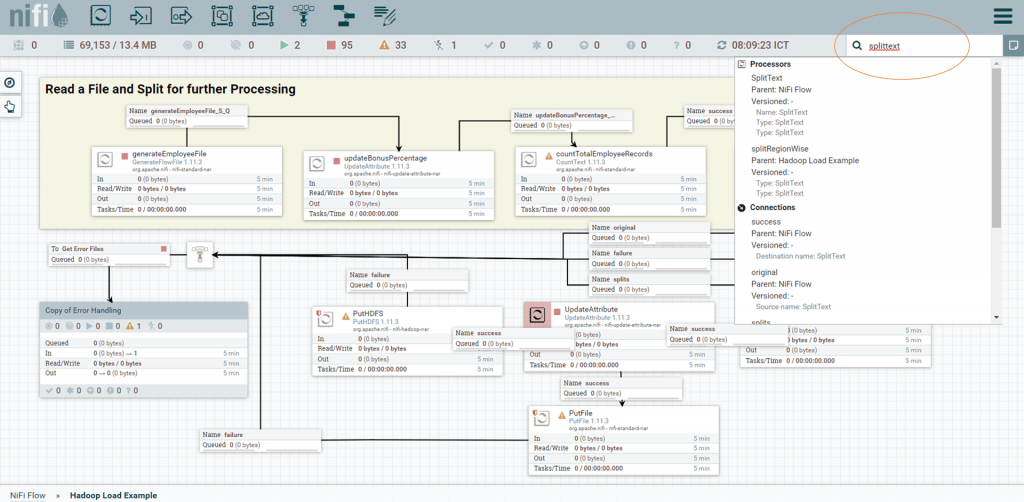
Flow file attributes are displayed in an alphabetically sorted order. So if you want all your custom attributes to see together, you may use a prefix such as cust_attr_<<name>>
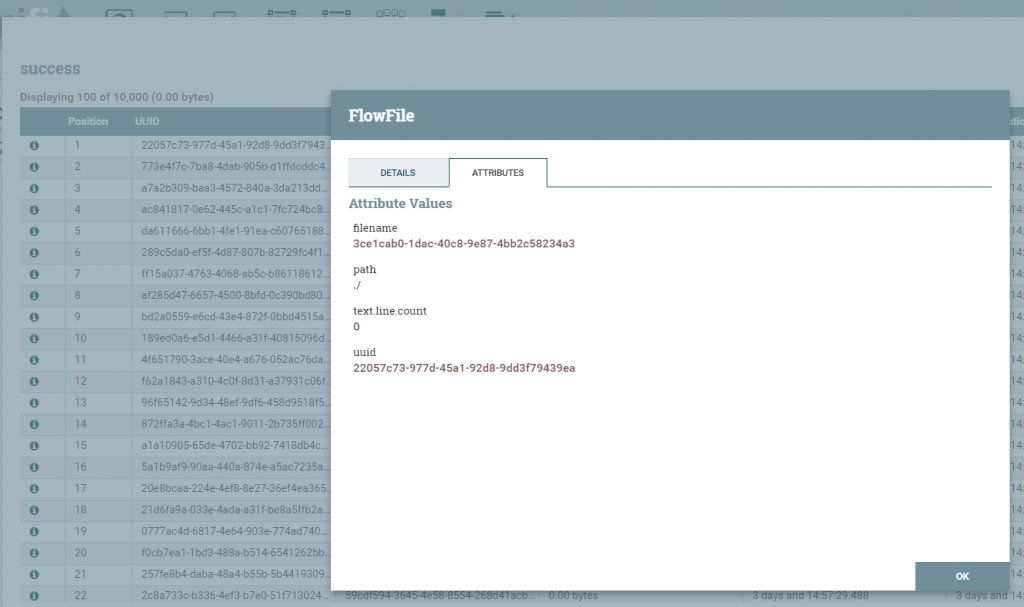
Avoid hard-coded values
Avoid hard-coded values. Wherever possible use parameters or flow file attributes. Make general flow, which can be saved as templates and reused. Invest your time in identifying the things that can be generalized and re-used.
Follow Apache NiFi Official Documentation
When in doubt always follow Apache NiFi official documentations.
Conclusion
If you are a beginner and want to learn about Apache NiFi then do follow our Videos and Apache NiFi Blogs.
Thank you for reading Apache NiFi Best Practices. I hope you learned something new and important in this article. Do not forget to write thanks in the comment if it was helpful.

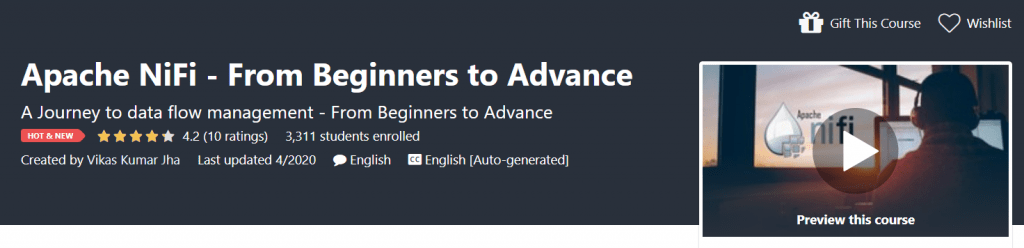
As I am beginner of using Apache Nifi, it really helped me. I would recommend this website for beginners even for experienced to create best and effective Nifi Flow.