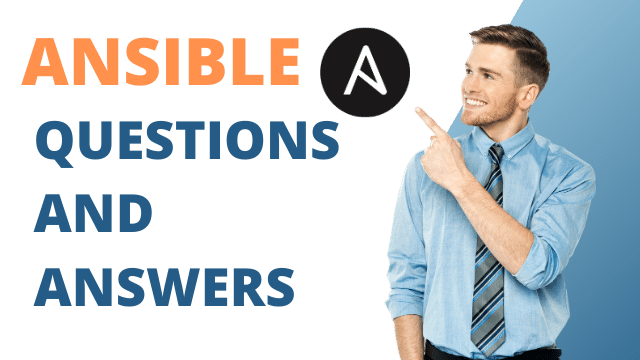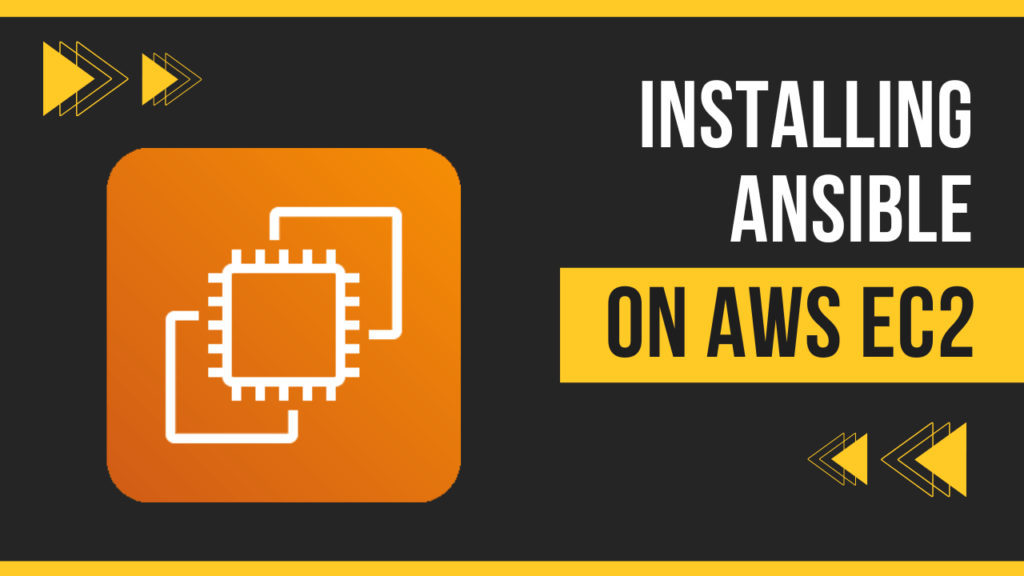In this article, we are going to learn to use AWX Rest APIs and execute a job programmatically.
Table of Contents
Generating AWX Rest API Token
- Generate an authentication token by making the below request. Make sure you replace the username and password’s value with your awx username and password value.
curl --location 'http://192.168.1.19/api/v2/users/1/tokens/' \
--header 'Content-Type: application/json' \
--data '{"username": "admin", "password": "admin"}'You are going to receive JSON response which contains token. Example is shown below:
{
"id": 3,
"type": "o_auth2_access_token",
"url": "/api/v2/tokens/3/",
"related": {
"user": "/api/v2/users/1/",
"activity_stream": "/api/v2/tokens/3/activity_stream/"
},
"summary_fields": {
"user": {
"id": 1,
"username": "admin",
"first_name": "",
"last_name": ""
}
},
"created": "2023-11-02T02:57:06.527444Z",
"modified": "2023-11-02T02:57:06.540513Z",
"description": "",
"user": 1,
"token": "**zzghA1107f5SbKovtqj5Gbrgtqm9dy**",
"refresh_token": null,
"application": null,
"expires": "3023-03-05T02:57:06.523309Z",
"scope": "write"
}Get the list of Job Templates
Get the list of job templates. Replace the bearer token with the token generated in previous steps.
curl --location 'http://192.168.1.19/api/v2/job_templates/' \
--header 'Authorization: Bearer _zzghA1107f5SbKovtqj5Gbrgtqm9dy_'API to Launch a Job Template
curl --location --request POST 'http://192.168.1.19/api/v2/job_templates/31/launch/' \
--header 'Authorization: Bearer _zzghA1107f5SbKovtqj5Gbrgtqm9dy_'Conclusion
We have learned how to launch a job using Ansible AWX APIs. This is helpful if you want to integrate monitoring systems like Grafana with the automation tools like Ansible.