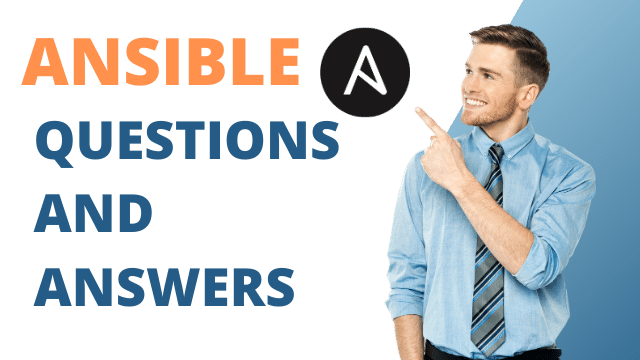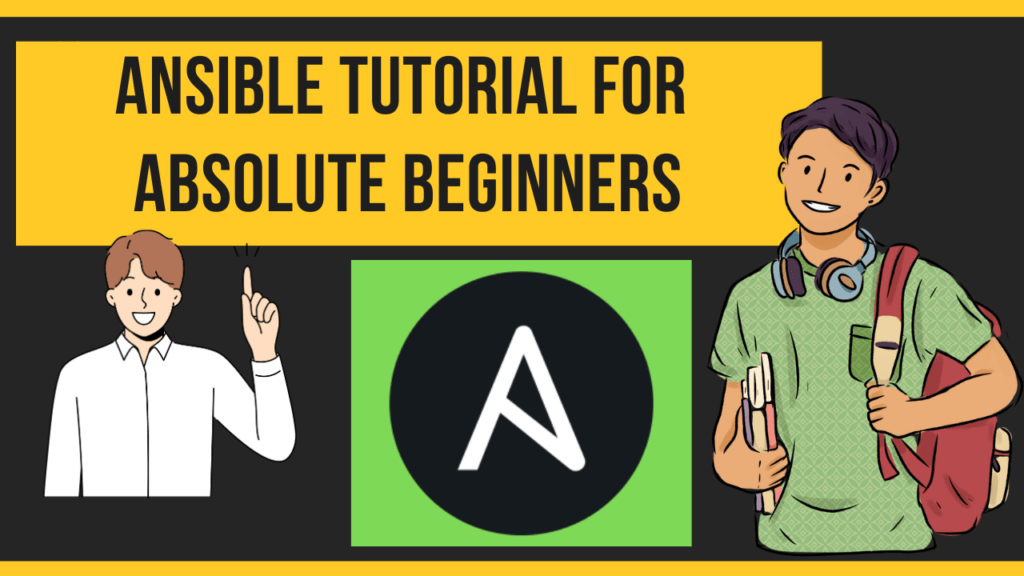A Step-by-Step Guide to Installing Ansible on Amazon Linux. In today’s fast-paced digital landscape, efficient automation is the key to staying ahead. With tools like Ansible, streamlining operations on cloud platforms like Amazon Linux has never been easier. Whether you’re a seasoned DevOps professional or just starting your journey, mastering Ansible can significantly enhance your workflow and productivity.
Table of Contents
Introduction to Ansible
Ansible is an open-source automation tool that simplifies complex tasks such as configuration management, application deployment, and orchestration. It utilizes a simple YAML-based syntax, making it easy to understand and use, even for beginners. With Ansible, you can automate repetitive tasks, eliminate manual errors, and scale your infrastructure with ease.
Getting Started with Amazon Linux
Before diving into the installation process, ensure that you have access to an Amazon Linux instance. If you haven’t already set up an instance, head over to the Amazon EC2 console, launch a new instance, and connect to it using SSH.
Step-by-Step Installation Guide
Step 1: Update Your System
sudo yum update -yUpdating your system ensures that you have the latest packages and security patches installed.
Step 2: Install Ansible
sudo yum install ansible -yThis command installs Ansible along with its dependencies from the official Amazon Linux repositories.
Step 3: Verify Installation
ansible --versionRunning this command should display the installed version of Ansible, confirming that the installation was successful.
Step 4: Configure Ansible Hosts
Ansible uses a simple INI-style configuration file to define the hosts it manages. By default, this file is located at /etc/ansible/hosts. You can edit this file to add your host IP addresses or domain names.
Step 5: Test Your Setup
ansible all -m pingThis command sends a ping to all hosts defined in your Ansible hosts file. If everything is configured correctly, you should receive a successful response from each host.
Conclusion
By harnessing the power of Ansible on Amazon Linux, you’re not just automating tasks—you’re empowering yourself to innovate, collaborate, and thrive in today’s dynamic IT landscape.