In this article, I am compiling list of all the Ansible Interview Questions and Answers which are typically asked in any interview.
Table of Contents
Basic Concepts
What is Ansible, and why is it popular in the IT industry?
Ansible Features
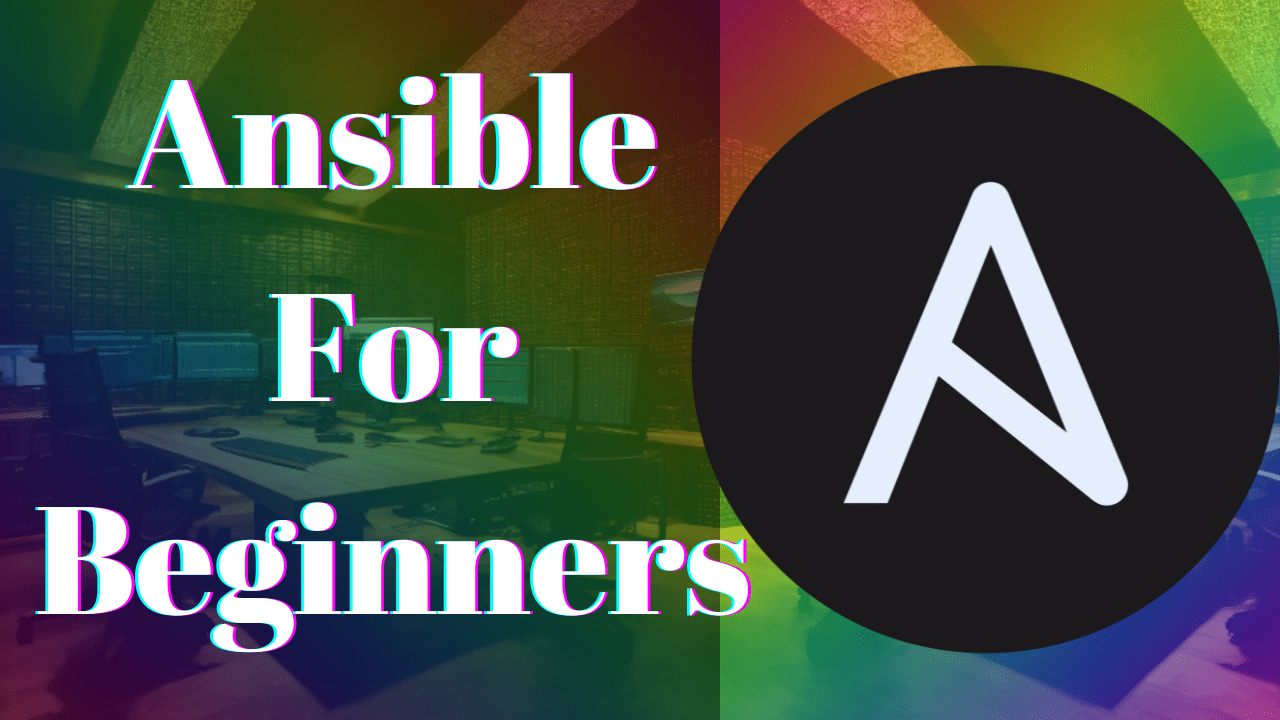
- Automation: Ansible streamlines repetitive tasks, allowing administrators to automate complex multi-tier deployments, thus saving time and reducing human error.
- Orchestration: Ansible allows for the coordination of multiple systems, services, and applications to work together in a cohesive and synchronized manner.
- Simplicity and Agentless Operation: One of Ansible’s strengths is its simplicity. It doesn’t require installing agents on managed nodes, making it easier to set up and use compared to some other tools.
- Idempotency: Ansible ensures that tasks can be run multiple times without causing issues, as it checks the current state of the system and only applies changes if needed.
- Open Source and Community Support: Being open source, Ansible benefits from a strong community that continuously contributes playbooks, modules, and best practices, making it versatile and adaptable to various use cases.
- Integration Capabilities: Ansible integrates with many other tools and platforms, making it a versatile choice for automation within diverse IT environments.
Explain the differences between Ansible, Puppet, and Chef
Ansible, Puppet, and Chef are all popular configuration management and automation tools used in IT infrastructure management, but they differ in several key aspects:
| Aspect | Ansible | Puppet | Chef |
|---|---|---|---|
| Architecture | Agentless: Operates without agents, using SSH for communication, reducing the need for installed agents. | Agent-Based: Uses Puppet agents installed on managed nodes, communicating with a Puppet master server. | Chef-client: Utilizes a Chef client on managed nodes, communicating with a Chef server. |
| Push-based Model: Pushes configurations and tasks to managed nodes. | Pull-based Model: Puppet agents fetch configurations from the Puppet master at predefined intervals. | Push or Pull Modes: Offers both push and pull modes for configuration execution. | |
| Configuration Language | YAML: Playbooks use human-readable YAML syntax. | Domain-Specific Language (DSL): Puppet has its declarative language (Puppet DSL). | Ruby-based DSL: Uses Ruby-based Domain-Specific Language for configuration definitions. |
| Learning Curve & Ease of Use | Simplicity: Known for minimal learning curve due to YAML syntax and agentless approach. | Learning Curve: Might be steeper due to Puppet’s DSL and master-agent architecture. | Moderate Learning Curve: Requires familiarity with Ruby and its DSL for writing cookbooks. |
| Community & Ecosystem | Active Community: Benefits from an active community contributing to Ansible Galaxy. | Puppet Forge: Hosts a vast collection of modules and manifests contributed by the community. | Chef Supermarket: Offers a repository of cookbooks shared by the community. |
| Use Cases & Flexibility | Versatility: Used for quick deployment and managing various types of infrastructure. | Governance: Preferred in large enterprises with complex configurations and strict governance needs. | Infrastructure as Code: Known for strong support for infrastructure as code and flexibility. |
| Deployment & Execution | Simplicity: Known for easy deployment and execution, suitable for quick ad-hoc tasks and automation. | Structured Environments: Suited for larger, more structured environments with stricter control. | Flexibility: Suitable for users preferring more control and flexibility in managing infrastructure. |
| Conclusion | Simplicity & Versatility: Offers ease of use and flexibility without requiring agents. | Robustness & Governance: Suited for complex configurations and governance in large enterprises. | Flexibility & Control: Appeals to users with programming skills and a preference for infrastructure as code. |
How does Ansible facilitate automation in IT infrastructure management?
Ansible facilitates automation in IT infrastructure management by providing a robust platform that streamlines and simplifies the automation of various tasks across IT environments. It accomplishes this through several key mechanisms:
Agentless Architecture:
- SSH Communication: Ansible communicates with managed nodes via SSH (for Unix-based systems) or PowerShell (for Windows), eliminating the need for installing and managing agents on remote systems.
- Reduced Overhead: The absence of agents reduces complexity, overhead, and potential security vulnerabilities associated with managing agents on numerous nodes.
Playbooks and Tasks:
- Declarative Configuration: Ansible Playbooks use YAML syntax to define the desired state of systems. They consist of tasks that specify the actions to be performed on managed nodes.
- Modularity: Playbooks are modular and reusable, allowing the automation of complex multi-step processes by breaking them into smaller tasks.
Idempotency and Safety:
- Idempotent Execution: Ansible ensures idempotency, meaning running the same configuration multiple times produces the same result, reducing the risk of unintended changes.
- Checks Before Execution: Ansible checks the current state of managed nodes before executing tasks, minimizing unnecessary actions.
Inventory Management:
- Dynamic Inventory: Ansible can generate inventories dynamically from external sources like cloud providers or scripts, enabling automatic discovery of infrastructure changes.
Parallel Execution:
- Parallelism: Ansible can execute tasks on multiple nodes concurrently, optimizing performance and reducing execution time.
Integration and Extensibility:
- Extensive Module Library: Ansible comes with a vast collection of modules for managing various aspects of systems, including package management, file operations, user management, and more.
- Custom Modules: Users can create custom modules tailored to specific requirements, extending Ansible’s capabilities.
Orchestration and Workflow Automation:
- Workflow Coordination: Ansible facilitates the coordination of multiple systems and services, allowing the creation of complex workflows and orchestrating tasks across diverse infrastructure components.
Reporting and Logging:
- Detailed Output: Ansible provides detailed output and logging, allowing users to track the execution of tasks, view successes or failures, and diagnose issues effectively.
Community and Ecosystem:
- Community Contributions: Ansible benefits from a large and active community contributing playbooks, modules, and best practices, enhancing its versatility and adaptability to various use cases.
In summary, Ansible simplifies automation in IT infrastructure management by offering a straightforward, efficient, and versatile platform that enables the automation of tasks across a wide range of systems and devices without the need for complex setups or agent installations.
4. Describe the components of an Ansible architecture.
An Ansible architecture comprises several key components that work together to facilitate the automation and management of IT infrastructure. These components include:
Control Node:
- Ansible Installation: The control node is where Ansible is installed and configured.
- Inventory File: It contains a list of managed nodes and their details, organized into groups.
- Ansible Configuration: Configuration settings defining behavior and parameters for Ansible operation.
Managed Nodes:
- Remote Hosts: These are the systems or devices that Ansible manages and automates.
- SSH or PowerShell Access: Ansible communicates with managed nodes via SSH (for Unix-based systems) or PowerShell (for Windows) to execute tasks.
Inventory:
- Static or Dynamic Inventory: The inventory file lists details of managed nodes (IP addresses, hostnames, variables), either in a static file or dynamically generated using scripts or cloud providers.
- Hosts and Groups: Managed nodes are organized into hosts and groups within the inventory, allowing logical grouping for targeted automation tasks.
Playbooks:
- YAML Files: Playbooks are written in YAML format and contain a set of tasks, defining configurations and actions to be executed on managed nodes.
- Task Execution: Playbooks consist of plays, which target specific hosts or groups and execute tasks in a defined order.
Tasks and Modules:
- Task Definitions: Tasks define the actions to be performed, such as installing packages, managing files, running commands, etc.
- Modules: Ansible comes with a vast library of modules that carry out specific tasks on managed nodes. Modules are the building blocks used within tasks to perform actions.
Roles:
- Playbook Organization: Roles provide a way to organize playbooks and tasks in a structured format, enhancing reuse and sharing of configurations.
- Reusable Components: Roles encapsulate functionality and allow better organization of complex tasks into manageable units.
Handlers:
- Triggered Tasks: Handlers are special tasks triggered by specific events or conditions within playbooks. They are executed only when notified by other tasks, usually to manage services or perform specific actions.
Vault (Optional):
- Encryption of Sensitive Data: Ansible Vault allows encryption of sensitive information within playbooks or variable files, ensuring secure storage and usage of sensitive data.
Reporting and Logging:
- Output and Logging: Ansible provides detailed output regarding task execution, indicating successes, failures, and any relevant output or errors, aiding in troubleshooting.
Configuration Management:
- State Management: Ansible manages the desired state of systems, ensuring configurations match the defined state as described in playbooks.
Community and Ecosystem:
- Ansible Galaxy: A platform for finding, reusing, and sharing Ansible content, including roles, playbooks, and collections, contributing to an extensive ecosystem of reusable automation content.
These components collectively form the Ansible architecture, enabling efficient automation, configuration management, and orchestration of IT infrastructure across various environments and use cases.
5. What is Ansible’s approach to agentless communication?
Ansible’s approach to agentless communication is a distinctive feature that sets it apart from many other configuration management tools. It utilizes an agentless architecture for communication between the control node and managed nodes, primarily relying on SSH (Secure Shell) for Unix-based systems and PowerShell for Windows systems. This approach offers several advantages:
SSH Communication:
- Secure Communication: Ansible leverages SSH to establish secure and encrypted communication channels with managed nodes.
- Minimal Setup: No additional software or agent installation is required on the managed nodes, reducing complexity and potential security vulnerabilities associated with managing agents.
Direct Access:
- Direct SSH Access: Ansible connects directly to managed nodes via SSH, enabling immediate and straightforward communication without intermediate agents or daemons.
Ease of Configuration:
- Simplified Setup: With SSH being a standard feature on Unix-based systems, Ansible can seamlessly communicate without needing any additional setup beyond SSH access credentials.
Flexibility and Compatibility:
- Cross-Platform Support: For Windows systems, Ansible uses PowerShell for communication, ensuring compatibility and enabling management of heterogeneous environments.
Reduced Overhead:
- Agent-Free Environment: Eliminating the need for agents reduces the overhead of managing, updating, and securing agent software across numerous nodes.
Idempotent Execution:
- Idempotent Operations: Ansible’s agentless nature contributes to its idempotent execution, ensuring that running the same playbook multiple times has the same outcome, regardless of previous states.
Limitations:
- Communication Overhead: SSH connections might introduce some communication overhead compared to systems with persistent agent connections.
- Dependency on SSH Access: Access to SSH or PowerShell is a prerequisite for Ansible’s agentless communication, which might be a constraint in certain environments.
Overall, Ansible’s agentless approach simplifies deployment, reduces overhead, and ensures secure and direct communication with managed nodes, contributing to its ease of use and popularity in IT infrastructure automation and management.
Playbooks and Tasks
6. Define Ansible Playbooks and their significance.
Ansible Playbooks serve as the foundation for defining configurations and orchestrating tasks within Ansible. They are written in YAML format and contain a series of plays, each specifying a set of tasks to be executed on managed nodes. The significance of Ansible Playbooks lies in several key aspects:
Declarative Configuration:
- Desired State: Playbooks define the desired state of systems, specifying how systems should be configured or the actions that need to be taken.
- YAML Syntax: YAML syntax used in playbooks is human-readable and easy to write, facilitating the description of configurations in a clear and concise manner.
Modularity and Reusability:
- Modular Design: Playbooks are modular and can consist of multiple plays, tasks, and roles, allowing for logical separation of configurations and actions.
- Reusable Components: Playbooks promote the reuse of configurations by allowing roles, tasks, and variables to be shared and reused across multiple playbooks.
Task Execution Order:
- Task Sequencing: Playbooks define the order in which tasks are executed, allowing precise control over the sequence of actions performed on managed nodes.
- Granular Control: Tasks within plays are executed sequentially, enabling granular control over the orchestration of configurations and actions.
Orchestration Capabilities:
- Managing Complex Workflows: Playbooks facilitate the orchestration of complex workflows, enabling the coordination of tasks across multiple systems and services.
- Handling Dependencies: Playbooks can define dependencies between tasks, allowing conditional execution based on previous task outcomes.
Idempotent Operations:
- Idempotence: Playbooks contribute to Ansible’s idempotent nature, ensuring that running the same playbook multiple times yields consistent and predictable outcomes.
- Safety and Predictability: Idempotence reduces the risk of unintended changes and ensures that systems reach the desired state regardless of their current state.
Automation and Configuration Management:
- Automating Tasks: Playbooks automate routine tasks such as software installation, configuration updates, file management, and more.
- Configuration Management: Playbooks aid in maintaining consistent configurations across a fleet of managed nodes, ensuring uniformity and adherence to defined standards.
Reporting and Logging:
- Visibility and Reporting: Playbooks provide detailed output and logging, offering visibility into task execution, successes, failures, and relevant output or errors, aiding in troubleshooting and reporting.
In summary, Ansible Playbooks are a crucial component of Ansible automation, enabling the definition of configurations, execution of tasks, orchestration of workflows, and ensuring consistent and efficient management of IT infrastructure across diverse environments.
7. Explain the YAML syntax used in Ansible Playbooks.
YAML (YAML Ain’t Markup Language) is a human-readable data serialization language used in Ansible Playbooks to define configurations, tasks, and data structures. Understanding YAML syntax is essential for writing clear, structured, and functional playbooks in Ansible. Here are the key aspects of YAML syntax as used in Ansible:
Indentation and Structure:
- Whitespace-Sensitive: YAML uses indentation (spaces or tabs) to define structure and hierarchy, indicating nesting and relationships between elements.
- Indentation Level: Nested elements are indented by two spaces per level.
Key-Value Pairs:
- Key-Value Syntax: Data structures in YAML are represented as key-value pairs separated by a colon.
- Example:
key: valueLists and Arrays:
- Lists Syntax: Lists or arrays are represented using hyphens followed by space for each item in the list.
- Example:
- item1
- item2
- item3Complex Data Structures:
- Nested Structures: YAML supports nesting of lists and dictionaries (key-value pairs) to create complex data structures.
- Example:
key1:
- item1
- item2
key2:
subkey1: value1
subkey2: value2Comments:
- Comment Syntax: Comments in YAML start with the
#character and continue until the end of the line. - Example:
# This is a comment
key: value # Comment after a lineStrings and Escaping:
- Quoting Strings: Strings can be single-quoted or double-quoted.
- Escaping Characters: Special characters in strings can be escaped using backslashes (
\). - Example:
string1: 'single quoted string'
string2: "double quoted string"
special_string: "This string contains a newline:\nAnd a tab:\t"Anchors and References (Aliases):
- Reuse with Anchors: YAML allows defining anchors (
&) to reuse data and referencing (*) it elsewhere. - Example:
common_data: &common
key1: value1
key2: value2
reference_data:
<<: *common
additional_key: value3Understanding YAML syntax is crucial for crafting clear, readable, and functional Ansible Playbooks. It enables the creation of complex data structures, configuration definitions, and task sequences essential for orchestrating tasks across managed nodes in an Ansible environment.
8. How do you create a simple Ansible Playbook? Provide an example.
Creating a simple Ansible Playbook involves defining the desired configurations or tasks to be executed on managed nodes. Below is an example of a basic Ansible Playbook that installs a package on remote servers.
Example: Install Nginx on Ubuntu Servers
Step 1: Create the Playbook File
Create a file named install_nginx.yml (or any preferred name) to define the playbook’s tasks.
Step 2: Write the Playbook Content
---
- name: Install Nginx on Ubuntu Servers
hosts: ubuntu_servers # Replace with your group or hostname
tasks:
- name: Update apt cache
become: yes # Run tasks with elevated privileges
apt:
update_cache: yes # Update the package cache
cache_valid_time: 3600 # Cache validity time in seconds
- name: Install Nginx package
become: yes
apt:
name: nginx # Name of the package to be installed
state: present # Ensure the package is present on the systemStep 3: Understanding the Playbook:
- YAML Structure: The playbook starts with
---, indicating the beginning of YAML content. - Play Definition: Defines the name of the playbook and the target hosts (replace
ubuntu_serverswith your target group or hostname). - Tasks: Contains a list of tasks to be executed.
Update apt cache: Uses theaptmodule to update the package cache on Ubuntu servers.Install Nginx package: Uses theaptmodule to ensure that the Nginx package is present on the servers.
Step 4: Running the Playbook
Execute the playbook using the ansible-playbook command in the terminal:
ansible-playbook -i <inventory_file_path> install_nginx.ymlReplace <inventory_file_path> with the path to your inventory file containing the target servers’ details.
This example demonstrates a basic Ansible Playbook that updates the package cache and installs the Nginx package on Ubuntu servers. Playbooks can include various tasks, loops, conditionals, and roles to accomplish more complex configurations and automation workflows.
9. Describe Ansible Tasks and their execution order within a Playbook.
Ansible Tasks are the individual units within a playbook that define actions to be executed on managed nodes. They represent the specific operations or configurations you want Ansible to perform. Understanding tasks and their execution order is crucial for defining the sequence in which actions are carried out on managed nodes.
Characteristics of Ansible Tasks:
- Task Definition: Each task specifies a particular action to be performed, such as installing packages, copying files, restarting services, etc.
- Idempotent Operations: Ansible tasks are idempotent, meaning running the same task multiple times doesn’t change the system’s state if the desired state is already achieved.
- Module-Based: Tasks utilize Ansible modules to carry out specific actions on managed nodes. Modules encapsulate the logic needed to perform these tasks.
Execution Order within a Playbook:
- Sequential Execution: By default, tasks within a playbook execute sequentially, following the order defined in the playbook.
- Top-to-Bottom Order: Tasks are executed in the order they appear in the playbook, from top to bottom, within a play.
- Serial Execution per Play: Tasks within a single play are executed one after the other on each targeted host before moving to the next play.
Control Mechanisms:
- Handlers: Handlers are special tasks that are only executed when triggered by other tasks. They typically manage services or perform specific actions based on notifications.
- Handlers Execution: Handlers are notified using the
notifydirective in tasks. When a task notifies a handler, the handler task is queued for execution, and all handlers are executed after the current play completes.
Task Dependencies and Conditionals:
- Dependencies: Tasks can have dependencies, where the execution of a task depends on the successful completion of another task. Dependencies are defined using the
dependenciesparameter in a task. - Conditionals: Ansible allows conditional execution of tasks based on predefined conditions. Tasks can include conditions to control whether they should run or not.
Example of Task Execution Order:
---
- name: Example Playbook
hosts: target_servers
tasks:
- name: Task 1
command: echo "Task 1 executed"
- name: Task 2
command: echo "Task 2 executed"
- name: Task 3
command: echo "Task 3 executed"In this example, Task 1 will be executed first, followed by Task 2, and then Task 3. They will execute sequentially in that order on each target server defined in the playbook.
Understanding the execution order of tasks in Ansible Playbooks is essential for orchestrating configurations, ensuring proper sequencing of actions, and controlling the workflow across managed nodes.
10. What is the purpose of Ansible Handlers? How are they triggered?
Ansible Handlers are special tasks used to manage services or perform specific actions in response to events triggered by other tasks. They are primarily designed to respond to change events and are often used for actions like restarting services, reloading configurations, or performing specific operations when changes occur on managed nodes.
Purpose of Ansible Handlers:
- Service Management: Handlers are commonly used to manage services, such as restarting a web server after configuration changes.
- Trigger-Based Execution: Handlers are executed only when they are notified by other tasks. This notification is triggered by the
notifydirective within tasks. - Delayed Execution: Handlers are queued for execution but are not immediately executed when notified. Instead, they are executed once per play at the end of the play’s execution.
Triggering Handlers:
- Notify Directive: Tasks can trigger handlers by including the
notifydirective, specifying the handler’s name to be triggered.
- name: Restart Apache
service:
name: apache2
state: restarted
notify: Restart Apache Handler- Handler Definition:
Handlers are defined separately from tasks in the playbook. They are specified under thehandlerssection using the same syntax as tasks.
handlers:
- name: Restart Apache Handler
service:
name: apache2
state: restarted- Execution during Playbook Run:
- When a task triggers a handler using
notify, the handler task is not executed immediately but queued for execution. - Handlers are executed after all tasks in the current play are completed, ensuring that multiple changes trigger the handler only once per play.
Example:
- name: Ensure Apache service is running
hosts: web_servers
tasks:
- name: Update Apache configuration
copy:
src: /path/to/apache.conf
dest: /etc/apache2/apache.conf
notify: Restart Apache
handlers:
- name: Restart Apache
service:
name: apache2
state: restartedIn this example, the task copies the Apache configuration file and triggers the Restart Apache handler using notify. The Restart Apache handler, defined separately under the handlers section, restarts the Apache service only once at the end of the play, ensuring that multiple configuration changes don’t cause unnecessary service restarts.
Inventory and Configuration
11. What is an Ansible Inventory? How is it organized?
An Ansible Inventory is a file or directory containing information about the managed nodes that Ansible will automate and manage. It serves as a source of truth for Ansible, providing details about hosts, their grouping, variables, and other attributes essential for orchestrating tasks across these systems.
Organization of Ansible Inventory:
- Hosts and Groups:
- Hosts: Represents individual servers, devices, or machines that Ansible will manage.
- Groups: Organize hosts into logical groups based on their roles, functionalities, or attributes.
- Inventory Structure:
- Static Inventory: A single file (
hosts) containing a list of hosts and groups along with their details like IP addresses, hostnames, and possibly other variables. - Dynamic Inventory: Generated dynamically from external sources like cloud providers, scripts, or databases, allowing automatic discovery and provisioning of infrastructure changes.
- Inventory File Format:
- INI Format: The traditional INI-style format is commonly used for simple inventories, where hosts and groups are defined with their attributes.
- YAML or JSON Format: More complex inventories might utilize YAML or JSON formats, allowing for structured representation and additional metadata.
Example of Ansible Inventory (INI Format):
[web_servers]
server1.example.com ansible_user=user1 ansible_ssh_pass=password1
server2.example.com ansible_user=user2 ansible_ssh_private_key_file=/path/to/private_key.pem
[db_servers]server3.example.com ansible_user=user3
- In this example, hosts
server1.example.com,server2.example.com, andserver3.example.comare grouped underweb_serversanddb_servers. - Attributes like
ansible_user,ansible_ssh_pass, andansible_ssh_private_key_filedefine connection details and variables specific to each host.
Grouping and Variables:
- Grouping: Hosts can belong to multiple groups, allowing logical organization based on different criteria such as function, location, or environment.
- Variables: Inventory files can define variables at the group or host level, allowing customization and abstraction of configurations applied by Ansible playbooks.
Dynamic Inventory:
- External Sources: Dynamic inventories fetch information about hosts and their attributes from external sources such as cloud providers (AWS, Azure), virtualization platforms, or custom scripts.
- Automatic Updates: Dynamic inventories automatically update based on changes in the infrastructure, ensuring real-time information about managed nodes.
Inventory Usage:
- Ansible commands and playbooks reference the inventory file or directory to determine the target hosts and groups for executing tasks or configurations.
- Inventory is specified using the
-iflag or configured in Ansible configuration files (ansible.cfg).
The Ansible Inventory is a fundamental component that provides visibility, organization, and control over the managed nodes, allowing Ansible to efficiently orchestrate configurations and automation tasks across diverse infrastructure environments.
12. Explain the difference between static and dynamic inventories in Ansible.
Static and dynamic inventories in Ansible refer to the ways in which information about managed nodes (hosts) is organized and provided to Ansible for orchestration and automation. The difference lies in how this information is managed and sourced.
Static Inventory:
- Definition:
- File-Based: Static inventories are defined in static files (
hostsby default) containing a list of managed nodes, their details, and grouping information. - Manually Maintained: Admins manually update and maintain the inventory file to reflect changes in infrastructure.
- Characteristics:
- Stable Configuration: The inventory remains constant unless manually modified.
- INI or YAML Format: Static inventories can use INI, YAML, JSON, or other file formats to define hosts, groups, and variables.
- Usage:
- Simple Configurations: Suitable for small to medium-sized environments with a relatively fixed set of managed nodes.
- Ease of Setup: Easy to set up and configure, especially for smaller infrastructures.
- Example (INI Format):
[web_servers]
server1.example.com ansible_user=user1
server2.example.com ansible_user=user2
[db_servers]
server3.example.com ansible_user=user3
Dynamic Inventory:
- Definition:
- Generated Dynamically: Dynamic inventories are generated automatically by scripts, plugins, or external sources (like cloud providers or databases).
- Real-Time Information: Reflects real-time changes in the infrastructure without manual intervention.
- Characteristics:
- Automated Updates: Automatically reflects changes in the infrastructure, enabling accurate and up-to-date information about managed nodes.
- Dynamic Sources: Can fetch information from cloud platforms, virtualization systems, CMDBs, or custom scripts.
- Usage:
- Scalable Environments: Ideal for large or dynamic infrastructures with frequently changing resources.
- On-Demand Provisioning: Supports on-demand provisioning and automatic discovery of nodes.
- Example:
- A dynamic inventory script might query a cloud provider’s API to fetch server details, grouping them based on tags or metadata.
Key Differences:
- Maintenance: Static inventories require manual updates, while dynamic inventories automatically adapt to changes.
- Real-Time Updates: Dynamic inventories reflect real-time changes in infrastructure, ensuring up-to-date information.
- Scalability: Dynamic inventories are more scalable and suited for larger, dynamic environments.
- Automation: Dynamic inventories support automated provisioning and discovery of nodes.
Both static and dynamic inventories have their strengths, with the choice often depending on the size, complexity, and dynamism of the infrastructure being managed by Ansible. In practice, a combination of both types might be used to manage different parts of an infrastructure efficiently.
13. How do you group hosts in an Ansible Inventory?
In an Ansible Inventory, grouping hosts allows you to organize and categorize managed nodes based on different criteria such as function, environment, location, or roles. Grouping hosts simplifies the orchestration of tasks and configurations, allowing you to target specific groups of servers with Ansible playbooks or commands.
Grouping Hosts in an Ansible Inventory (INI Format):
- Using Square Brackets:
- Define groups by placing hostnames or patterns within square brackets
[].
[web_servers]
server1.example.com
server2.example.com
[db_servers]
server3.example.com
- Assigning Hosts to Groups:
- Each host can belong to multiple groups, specified by listing the host under multiple group sections.
[web_servers]
server1.example.com
server2.example.com
[db_servers]
server2.example.com server3.example.com
Grouping Hosts with Variables:
- Group Variables:
- Assign variables to a specific group by defining the variables below the group name.
[web_servers]
server1.example.com
server2.example.com
[web_servers:vars]
ansible_user=admin ansible_ssh_private_key=/path/to/private_key.pem
- Group of Groups:
- Groups can also be members of other groups, forming a hierarchical structure.
[all_servers:children]
web_servers
db_servers
[web_servers]
server1.example.com server2.example.com
[db_servers]
server3.example.com
Grouping Hosts in Dynamic Inventories (YAML/JSON Format):
Dynamic inventories generated by scripts or plugins follow a similar concept but might use YAML or JSON format and might include additional metadata based on the source of the dynamic inventory.
Usage of Groups in Playbooks:
- In Ansible playbooks, tasks, or commands, you can target specific groups or hosts by specifying the group name defined in the inventory.
Example in a playbook:
- name: Example Playbook
hosts: web_servers # Targeting the 'web_servers' group
tasks:
- name: Task 1
# Define task details hereGrouping hosts in an Ansible Inventory provides a structured way to manage and orchestrate configurations, allowing for better organization, abstraction of variables, and targeted execution of tasks across different sets of managed nodes.
14. What are Ansible Facts? How are they gathered?
Ansible Facts are pieces of information about managed nodes (hosts) collected and discovered by Ansible during playbook execution. These facts include details about the system, hardware, networking, operating system, environment, and custom user-defined variables. Facts are gathered automatically by Ansible and can be utilized within playbooks for conditional execution, templating, or reporting purposes.
Types of Ansible Facts:
- System Information:
- Hardware Details: CPU, memory, disk space, etc.
- Operating System: Distribution, version, kernel details.
- Network: IP addresses, interfaces, routes.
- Custom Facts:
- Users can define and gather additional custom facts specific to their environment or requirements.
Gathering Facts:
- Automatic Discovery:
- Ansible automatically gathers system information by executing built-in setup modules (
setup) on managed nodes at the beginning of playbook execution. - This
setupmodule collects information about the managed nodes and stores it as facts accessible within the playbook.
- Facts Caching:
- Ansible caches gathered facts by default in a directory (
/etc/ansible/facts.dor specified in the Ansible configuration). - Cached facts reduce the time required to gather facts on subsequent playbook runs for the same set of hosts.
Using Ansible Facts:
- Accessing Facts:
- Ansible facts are available as variables within playbooks, templates, or tasks using the
{{ ansible_facts }}namespace. - For instance,
{{ ansible_facts['distribution'] }}accesses the distribution name of the managed node.
- Conditional Execution:
- Facts enable conditional execution based on system attributes.
- Example: Running specific tasks only on certain operating systems.
- Template Rendering:
- Facts can be used for templating purposes within configuration files or templates.
- Example: Including system-specific details in configuration files using Jinja2 templating.
Example Usage:
- name: Gather Facts and Display Distribution
hosts: all
tasks:
- name: Display Distribution
debug:
msg: "The distribution of this node is {{ ansible_facts['distribution'] }}"This playbook gathers facts from all hosts and displays the distribution information for each managed node. Facts are fundamental in allowing Ansible playbooks to adapt to the environment and make decisions based on the discovered information about the systems they manage.
15. How can you handle sensitive data in Ansible Playbooks?
Handling sensitive data in Ansible Playbooks is essential to maintain security and protect confidential information like passwords, API keys, or private keys. Ansible provides several methods to manage sensitive data securely:
Ansible Vault:
- Encryption of Files:
- Ansible Vault encrypts sensitive data within playbooks, variables, or files, keeping them secure.
- Encrypt sensitive information using
ansible-vaultcommand:
ansible-vault encrypt secret_file.yml- Editing Encrypted Files:
- Use
ansible-vault editto edit encrypted files:
ansible-vault edit secret_file.yml- Decrypting Files Temporarily:
- Decrypt files temporarily for playbook execution:
ansible-playbook --ask-vault-pass playbook.ymlAnsible Vault for Variable Encryption:
- Variable Encryption in Playbooks:
- Encrypt sensitive variables in playbooks:
encrypted_password: !vault |
$ANSIBLE_VAULT;1.1;AES256
66336266323133313263653062313333366663626266366135333266393431663738333234623434
...- Accessing Encrypted Variables:
- Use
ansible-vaultor provide the vault password interactively to access encrypted variables.
Environment Variables:
- Environment Variables:
- Avoid storing sensitive information directly in playbooks or files.
- Use environment variables on the control node to pass sensitive data to playbooks securely.
External Credential Management:
- External Systems:
- Use external credential management systems like HashiCorp Vault, AWS Secrets Manager, or other secure vault systems.
- Integrate Ansible with these systems to fetch sensitive data during playbook execution securely.
Best Practices:
- Limit Access:
- Restrict access to encrypted files or sensitive data to authorized personnel only.
- Rotation and Management:
- Regularly rotate and update sensitive credentials to minimize risks.
- Implement policies for secure management of sensitive data.
- Auditing and Logging:
- Implement auditing and logging mechanisms to track access to sensitive information.
Handling sensitive data in Ansible involves a combination of encryption, access control, and best practices to ensure the security of confidential information throughout playbook execution and management.
Modules and Roles
16. What are Ansible Modules? Provide examples of commonly used modules.
Ansible Modules are reusable, standalone units of code that carry out specific tasks on managed nodes. These modules are the building blocks of Ansible playbooks and are responsible for performing actions such as managing files, installing packages, managing services, interacting with cloud resources, and more on remote systems. Ansible ships with a vast library of modules, making it versatile and capable of managing diverse IT environments.
Examples of Commonly Used Ansible Modules:
- File Modules:
copy: Copies files from the control node to managed nodes.template: Renders templates using Jinja2 and deploys them on managed nodes.file: Manages filesystem attributes like permissions, ownership, etc.
- Package Modules:
apt/yum/dnf: Manages packages on Linux-based systems using respective package managers.homebrew: Manages packages on macOS using Homebrew.
- Service Modules:
service: Manages services (start, stop, restart) on managed nodes.systemd: Controls systemd services and configurations.
- Command Execution:
command: Executes commands on managed nodes.shell: Executes shell commands on managed nodes, with support for shell-specific syntax.
- User and Group Management:
user/group: Manages users and groups on managed nodes.
- Cloud Modules:
ec2: Manages Amazon EC2 instances, launching, terminating, or managing EC2 resources.azure_rm: Interacts with Microsoft Azure resources.
- Network Modules:
ios_command/nxos_command: Run commands on Cisco IOS or Nexus devices.net_template: Template-based configuration for network devices.
- Database Modules:
mysql_db/postgresql_db: Manages MySQL or PostgreSQL databases.
- Fact Gathering:
setup: Gathers facts about managed nodes, providing system details, hardware, and more.
- Notification Modules:
mail: Sends emails from managed nodes.slack: Sends messages to Slack channels.
Example Usage of Ansible Modules:
- name: Ensure Apache service is running
hosts: web_servers
tasks:
- name: Install Apache package
become: true
package:
name: apache2
state: present # Ensures the package is installed
- name: Start Apache service
become: true
service:
name: apache2
state: started # Ensures the service is startedThis example demonstrates the use of the package module to install the Apache package and the service module to ensure the Apache service is started on hosts belonging to the web_servers group.
Ansible modules encapsulate specific functionalities, simplifying automation and making it easier to perform a wide range of tasks across various systems and platforms.
17. Explain the concept of idempotence in Ansible Modules.
In Ansible, idempotence refers to the property where running the same task multiple times produces the same result, regardless of the initial or current state of the system. Idempotence ensures that executing a playbook or task repeatedly doesn’t change the system’s state beyond ensuring that the desired state, as defined in the playbook, is achieved.
Idempotence in Ansible Modules:
- Consistent State:
- Ansible modules are designed to ensure that they bring the system to the desired state specified in the playbook, irrespective of the system’s current state.
- When a task is executed multiple times, it should not perform unnecessary actions if the system is already in the desired state.
- No Unnecessary Changes:
- Modules only make necessary changes to bring the system to the defined state.
- If a package is installed and up to date, running the installation task again won’t reinstall the package.
- Safe and Predictable:
- Idempotence ensures safety and predictability in playbook execution.
- Repeated playbook runs have the same outcome, minimizing unintended changes and ensuring system stability.
- Example:
- Suppose a playbook installs a specific version of a software package. If that package is already at the desired version, running the playbook again won’t reinstall or modify the package, ensuring the system remains unchanged.
Ensuring Idempotence:
- Using Module Parameters:
- Modules in Ansible often have parameters (e.g.,
state,force,create,update) to control actions and enforce idempotence. - Setting appropriate parameters ensures that modules only perform actions if needed.
- Conditionals and Handlers:
- Using conditional statements in playbooks to execute tasks only if specific conditions are met.
- Handlers are triggered by specific tasks and run only when needed, ensuring idempotence for actions like service restarts.
- Check Mode:
- Ansible’s check mode (
--check) allows users to simulate playbook runs without actually making changes, verifying idempotence before applying changes to the system.
Idempotence is a crucial principle in Ansible automation. It ensures that playbook executions are safe, predictable, and consistent, reducing the risk of unintended consequences and allowing for reliable and controlled management of IT infrastructure.
18. How do you create custom Ansible Modules?
Creating custom Ansible modules allows you to extend Ansible’s functionality to cater to specific needs not covered by existing modules. Custom modules can interact with various systems, APIs, or perform specialized tasks specific to your environment. Here’s an overview of creating custom Ansible modules:
Steps to Create Custom Ansible Modules:
- Understand Ansible Module Structure:
- Familiarize yourself with the structure of Ansible modules, including the required metadata, arguments, and response format.
- Choose a Programming Language:
- Ansible modules can be written in Python, PowerShell, or any language that can output JSON.
- Module Development:
- Create a script or program that performs the desired functionality. Ensure it accepts arguments from Ansible and generates output in JSON format.
- Metadata:
- Include metadata in your script as comments or a dedicated section to define the module name, author, required arguments, supported platforms, etc.
- Return Values:
- Modules must output JSON containing specific fields like
changed,failed, and any other relevant data to convey the module’s execution status and results.
- Module Placement:
- Save the custom module in a directory within the Ansible path or a designated directory (
library/) in your playbook or Ansible roles.
- Set Execution Permissions:
- Ensure the custom module script has the necessary execution permissions to be executed by Ansible.
- Testing:
- Test the module by executing it manually and providing input as if it were called by Ansible.
- Integration:
- Integrate the custom module into your playbooks or roles by using the module’s name in tasks.
Example of a Custom Ansible Module (Python):
Here’s a simple example of a custom module written in Python that echoes a provided message:
#!/usr/bin/python
from ansible.module_utils.basic import AnsibleModule
import json
def main():
module = AnsibleModule(
argument_spec=dict(
message=dict(required=True, type='str')
)
)
message = module.params['message']
result = {'changed': False, 'message': message}
module.exit_json(**result)
if __name__ == '__main__':
main()- This Python script accepts a
messageargument and returns it as part of the module output. - Ensure the module conforms to Ansible’s expected input and output format for successful integration.
Creating custom Ansible modules provides flexibility in addressing specific automation needs within your environment, allowing you to extend Ansible’s capabilities beyond its built-in modules.
19. Define Ansible Roles and their advantages in playbook organization.
Ansible Roles are a way to organize playbooks and associated files more effectively by encapsulating reusable functionalities into modular units. Roles provide a structured approach to managing tasks, variables, templates, and files, making playbook development more manageable, modular, and reusable.
Components of an Ansible Role:
- Directory Structure:
- A standardized directory structure containing subdirectories for different components such as tasks, variables, templates, files, handlers, etc.
- Main Configuration File:
main.yml: Main file that defines tasks or includes other files within the role.
- Task Definitions:
tasks/main.yml: Contains the tasks to be executed by the role.
- Variables:
vars/main.yml: Defines variables specific to the role.- Can include default values or be overridden by playbook or inventory variables.
- Templates and Files:
templates/andfiles/: Directories to store template files and static files used by the role.
- Handlers:
handlers/main.yml: Definition of handlers to respond to events triggered by tasks.
Advantages of Ansible Roles in Playbook Organization:
- Reusability:
- Roles encapsulate specific functionalities or configurations, promoting reuse across multiple playbooks or projects.
- Modularity:
- Roles break down complex playbooks into manageable and self-contained units, making playbook development more modular and easier to maintain.
- Abstraction and Encapsulation:
- Roles abstract the implementation details, allowing playbooks to focus on high-level orchestration rather than intricate configurations.
- Organization and Structure:
- Roles provide a standardized directory structure, promoting consistency and ease of navigation within a project.
- Role Dependencies:
- Roles can depend on other roles, allowing composition and reuse of functionalities across multiple roles and playbooks.
- Simplifying Playbook Writing:
- Use of roles in playbooks simplifies playbook writing by referencing the role name rather than listing out individual tasks, improving readability.
Example Usage in Playbooks:
- name: Example Playbook using Roles
hosts: web_servers
roles:
- common # Applying 'common' role
- webapp # Applying 'webapp' role
- database # Applying 'database' roleThis playbook applies the common, webapp, and database roles to the web_servers host group, orchestrating the configurations defined within each role.
Ansible Roles streamline playbook development, promoting organization, reusability, and consistency across projects. They facilitate a modular approach, allowing for efficient management of complex configurations and tasks within Ansible automation.
20. What is the structure of an Ansible Role?
The structure of an Ansible Role follows a standardized directory layout that organizes various components like tasks, variables, templates, files, handlers, and other related files into separate directories within the role. This structured approach enhances readability, maintainability, and reusability of roles across different playbooks or projects.
Typical Directory Structure of an Ansible Role:
Here’s an example of a typical directory structure for an Ansible role named example_role:
example_role/
├── defaults/
│ └── main.yml
├── files/
├── handlers/
│ └── main.yml
├── meta/
│ └── main.yml
├── tasks/
│ └── main.yml
├── templates/
├── tests/
│ ├── inventory
│ └── test.yml
└── vars/
└── main.ymlLet’s break down the purpose of each directory and its associated files:
defaults/:
- Contains default variables for the role.
defaults/main.yml: Stores default variable values used by the role.
files/:
- Contains files that the role needs to copy to the managed nodes.
- Files stored here are typically static files required by the role.
handlers/:
- Contains handler definitions used to respond to events triggered by tasks.
handlers/main.yml: Defines handlers and their associated tasks.
meta/:
- Contains metadata and dependencies for the role.
meta/main.yml: Defines metadata such as role dependencies, author information, supported platforms, etc.
tasks/:
- Contains the main task list for the role.
tasks/main.yml: Includes the tasks to be executed by the role.
templates/:
- Stores template files that the role uses to generate configuration files.
- Template files use Jinja2 templating and can be dynamically rendered.
tests/:
- Includes tests for the role.
tests/inventory: Inventory file for testing the role.tests/test.yml: Test playbook to verify the role’s functionality.
vars/:
- Contains variables specific to the role.
vars/main.yml: Defines variables used within the role.
Example Role Structure:
Here’s an example of how a basic role structure might look:
example_role/
├── defaults/
│ └── main.yml
├── files/
│ ├── config_file.txt
│ └── script.sh
├── handlers/
│ └── main.yml
├── meta/
│ └── main.yml
├── tasks/
│ └── main.yml
├── templates/
│ └── config_template.j2
├── tests/
│ ├── inventory
│ └── test.yml
└── vars/
└── main.ymlThe standardized directory structure helps maintain consistency, organization, and readability of Ansible roles, enabling easier management and reuse of role components across various projects and playbooks.
Automation Strategies
21. Describe Ansible’s approach to rolling updates and zero downtime deployments.
Ansible facilitates rolling updates and zero-downtime deployments through its orchestration capabilities, allowing controlled and seamless updates across infrastructure components without causing service interruptions. Ansible achieves this by leveraging features like task execution control, handlers, and orchestrated processes.
Rolling Updates with Ansible:
- Rolling Updates:
- Ansible orchestrates updates across a subset of hosts in stages rather than updating all hosts simultaneously.
- It performs updates sequentially, ensuring that services remain available to users while the updates are applied.
- Task Execution Control:
- Ansible’s ability to control task execution enables defining specific steps for updating hosts in a controlled manner.
- Tasks can be executed in a sequence, targeting subsets of hosts, allowing gradual updates without affecting the entire infrastructure simultaneously.
- Handlers:
- Handlers in Ansible can be utilized to restart services or apply changes in response to updates.
- These handlers are triggered upon detecting changes, ensuring that services are gracefully restarted or reconfigured after updates.
Zero Downtime Deployments:
- Load Balancer Integration:
- Ansible can work in conjunction with load balancers to redirect traffic during updates.
- The playbook can temporarily remove a node from the load balancer pool, update it, and reintroduce it, ensuring continuous service availability.
- Health Checks and Monitoring:
- Ansible can integrate with health checks and monitoring systems to ensure services are healthy before transitioning traffic back to updated nodes.
- Playbooks can include tasks to validate service health before making nodes available again.
- Incremental Deployments:
- Ansible allows for rolling out updates or new configurations incrementally, starting with a small subset of nodes and gradually expanding to the entire infrastructure.
- This approach minimizes the risk of issues affecting the entire environment at once.
Example Playbook for Rolling Updates:
- name: Rolling Update
hosts: app_servers
tasks:
- name: Disable node in load balancer
# Task to remove the node from the load balancer pool
- name: Update application code
# Task to update the application code or configuration files
- name: Restart application service
# Task to restart the application service after changes
- name: Enable node in load balancer
# Task to reintroduce the node to the load balancer poolThis playbook exemplifies a rolling update process by temporarily removing nodes from the load balancer, updating application code, restarting services, and reintroducing nodes back into the load balancer pool.
Ansible’s orchestration capabilities, in combination with best practices and careful planning, enable organizations to achieve rolling updates and zero-downtime deployments, ensuring continuous service availability during infrastructure changes or software deployments.
22. How can Ansible be used for continuous integration or continuous deployment (CI/CD)?
Ansible can be integrated into Continuous Integration/Continuous Deployment (CI/CD) pipelines to automate and streamline the software development lifecycle. It plays a crucial role in CI/CD by automating various tasks such as provisioning, configuration management, testing, deployment, and orchestration. Here’s how Ansible can be utilized in CI/CD pipelines:
Continuous Integration (CI) with Ansible:
- Automated Testing:
- Ansible can set up test environments, deploy applications, and run test suites using playbooks.
- CI tools can trigger Ansible playbooks to automate the setup of test environments and execute tests.
- Configuration Management:
- Use Ansible playbooks to ensure consistent configurations across different test environments.
- Configuration drift is minimized, ensuring consistent test runs.
- Integration Testing:
- Ansible can assist in setting up complex integration testing environments involving multiple components or services.
Continuous Deployment (CD) with Ansible:
- Application Deployment:
- Ansible facilitates automated and consistent application deployment across various environments.
- Playbooks can handle deployment steps like fetching application code, updating configurations, restarting services, etc.
- Blue-Green Deployments:
- Implement blue-green deployments by orchestrating infrastructure changes and switching traffic between different versions of applications.
- Rolling Updates:
- Automate rolling updates of applications or infrastructure components using Ansible to ensure seamless updates without downtime.
- Environment Provisioning:
- Ansible playbooks can provision and configure environments in various stages of the CD pipeline, ensuring consistency from development to production.
Integration with CI/CD Tools:
- Jenkins Integration:
- Jenkins pipelines can execute Ansible playbooks as build steps, integrating Ansible tasks into CI/CD workflows.
- GitLab CI/CD:
- GitLab CI/CD can utilize Ansible for provisioning, testing, and deployment by defining Ansible tasks in CI/CD configuration files.
- GitHub Actions:
- GitHub Actions workflows can leverage Ansible playbooks to automate tasks within CI/CD pipelines directly in GitHub repositories.
Workflow Automation:
- Orchestration of Pipelines:
- Ansible can coordinate the entire CI/CD workflow by defining and executing playbooks that handle various stages of the pipeline.
- Conditional Execution:
- Use Ansible’s conditionals and handlers to execute specific tasks based on triggers or conditions within the CI/CD process.
Integrating Ansible into CI/CD pipelines enables automation, consistency, and reliability throughout the software development lifecycle. It streamlines development, testing, and deployment processes, reducing manual effort and ensuring standardized, repeatable workflows across environments.
23. Explain Ansible’s support for blue-green deployments.
Ansible supports blue-green deployments, a deployment strategy that involves running two identical production environments, one actively serving users (blue), while the other is prepared for updates (green). Ansible can facilitate this deployment approach by orchestrating the necessary steps to switch traffic between these environments seamlessly.
Ansible’s Approach to Blue-Green Deployments:
- Infrastructure Provisioning:
- Ansible playbooks can provision and configure the blue and green environments to mirror each other, ensuring consistency between them.
- Application Deployment:
- Ansible manages the deployment of applications to both environments, ensuring they are in sync with the same version and configurations.
- Traffic Switching:
- Ansible orchestrates the traffic switching process, directing user traffic from the blue environment to the green one once it’s deemed ready for production.
- Rollback Management:
- In case of issues or failures in the green environment, Ansible can rollback changes by redirecting traffic back to the stable blue environment.
Key Steps in Blue-Green Deployments with Ansible:
- Provisioning and Configuration:
- Ansible ensures the blue and green environments have identical configurations, minimizing differences between them.
- Deploying New Version:
- Ansible deploys the new version of the application to the green environment without affecting the live blue environment.
- Health Checks and Testing:
- Ansible can perform health checks and tests in the green environment to ensure the new version functions correctly before traffic redirection.
- Traffic Switch:
- Ansible triggers a traffic switch, directing users from the blue environment to the green one once it’s verified as stable.
- Monitoring and Validation:
- Post-deployment, Ansible monitors the green environment for any issues, validating its stability and performance.
- Rollback Procedure:
- If issues arise, Ansible can execute a rollback by redirecting traffic back to the stable blue environment.
Example Playbook for Blue-Green Deployments:
- name: Blue-Green Deployment
hosts: lb_server # Load balancer server
tasks:
- name: Disable blue environment in load balancer
# Task to remove blue environment from the load balancer pool
- name: Enable green environment in load balancer
# Task to add green environment to the load balancer pool
- name: Monitor green environment health
# Task to monitor the health of the green environment
- name: Rollback to blue if health check fails
# Task to revert traffic to the blue environment in case of issuesThis example playbook demonstrates the traffic switch from the blue to the green environment in a load balancer setup. Additional tasks for health checks, validation, and rollback management can be added as needed.
Ansible’s orchestration capabilities enable smooth and controlled blue-green deployments, ensuring minimal disruption to users and providing a safety net for rollbacks in case of issues during deployment.
24. Describe strategies to optimize Ansible Playbook performance.
Optimizing Ansible playbook performance involves various strategies aimed at reducing execution time, minimizing resource usage, and improving overall efficiency. Here are several approaches to optimize Ansible playbook performance:
1. Use Targeted Host Patterns:
- Limit Host Selection: Specify targeted hosts or groups instead of running playbooks against all hosts, reducing unnecessary iterations and execution time.
2. Implement Asynchronous Actions:
- Async and Poll: Utilize asynchronous actions (
asyncandpoll) for long-running tasks, allowing playbook execution to continue without waiting for completion.
3. Limit Gather Facts:
- Selective Fact Gathering: Reduce fact gathering by disabling it (
gather_facts: no) when not needed or gathering facts selectively usinggather_subset.
4. Task Optimization:
- Minimize Tasks: Reduce unnecessary tasks or combine similar tasks to minimize the number of operations performed.
- Task Batching: Group related tasks into blocks to reduce overhead and improve efficiency.
5. Control Handler Triggers:
- Handlers Optimization: Use
meta: flush_handlerssparingly to limit handler triggers, reducing unnecessary service restarts or reloads.
6. Enable Optimizations in Ansible Configuration:
- Optimize Settings: Adjust Ansible settings in
ansible.cfgfor performance improvements, like increasing parallelism or adjusting timeouts.
7. Use Roles for Modularity:
- Role Optimization: Organize playbooks using roles for modularity, promoting reuse and maintaining a structured approach to playbook development.
8. Utilize Check Mode:
- –check Mode: Use Ansible’s
--checkmode to simulate playbook runs without making changes, verifying actions before execution.
9. Apply Filters and Conditionals:
- When Statements: Use
whenstatements to conditionally execute tasks based on specific criteria, avoiding unnecessary actions.
10. Utilize Fact Caching:
- Fact Caching: Implement fact caching to reduce fact gathering time in subsequent playbook runs, improving performance.
11. Utilize Mitogen for Performance Enhancement:
- Mitogen: Consider using Mitogen, an Ansible acceleration plugin, to improve task execution speed.
12. Optimize Network Connections:
- SSH Control: Optimize SSH control and parameters (such as ControlPersist) to reduce connection overhead.
13. Profile and Benchmark Playbooks:
- Performance Profiling: Profile playbooks using Ansible’s
--profileoption or external tools to identify performance bottlenecks.
14. Update Ansible Version:
- Keep Ansible Updated: Ensure you’re using the latest stable version of Ansible to benefit from performance improvements and bug fixes.
By applying these strategies, you can significantly enhance Ansible playbook performance, reducing execution times and resource utilization while optimizing the automation process across your infrastructure.
Advanced Features
25. What is Ansible Vault, and how is it used for securing sensitive data?
Ansible Vault is a feature that helps secure sensitive information such as passwords, API keys, and other confidential data within Ansible playbooks or files. It provides encryption capabilities to protect this sensitive information from unauthorized access.
Functionality of Ansible Vault:
- Encryption:
- Ansible Vault encrypts sensitive data within playbooks, variable files, or any YAML file.
- Encryption is applied to the entire file or specific variables using AES256 encryption.
- Decryption:
- Ansible Vault decrypts the encrypted content during playbook execution, allowing access to the sensitive data for tasks or templates.
How Ansible Vault is Used:
- Encrypting Files:
- Encrypt a file using Ansible Vault:
ansible-vault encrypt filename.yml- Editing Encrypted Files:
- Edit an encrypted file:
ansible-vault edit filename.yml- Specifying Passwords:
- Ansible Vault requires a password to encrypt and decrypt files.
- Users need to provide the password when encrypting, editing, or running playbooks with encrypted files.
- Using Encrypted Variables:
- Encrypted variables can be included in playbooks or variable files:
api_key: !vault |
$ANSIBLE_VAULT;1.1;AES256
66336266323133313263653062313333366663626266366135333266393431663738333234623434
...- Running Playbooks with Vault:
- Execute a playbook with encrypted files:
ansible-playbook --ask-vault-pass playbook.yml- Multiple Vault Passwords:
- Ansible allows using multiple vault passwords or integrating with external tools like password managers for improved security.
Advantages of Ansible Vault:
- Security:
- Protects sensitive information from unauthorized access by encrypting data within playbooks or files.
- Version Control:
- Encrypted files can be safely stored in version control systems without exposing sensitive data.
- Ease of Use:
- Integrates seamlessly into Ansible workflows, allowing straightforward encryption and decryption of files.
Ansible Vault is a crucial tool for securing sensitive information within Ansible, ensuring that confidential data remains protected throughout the automation process.

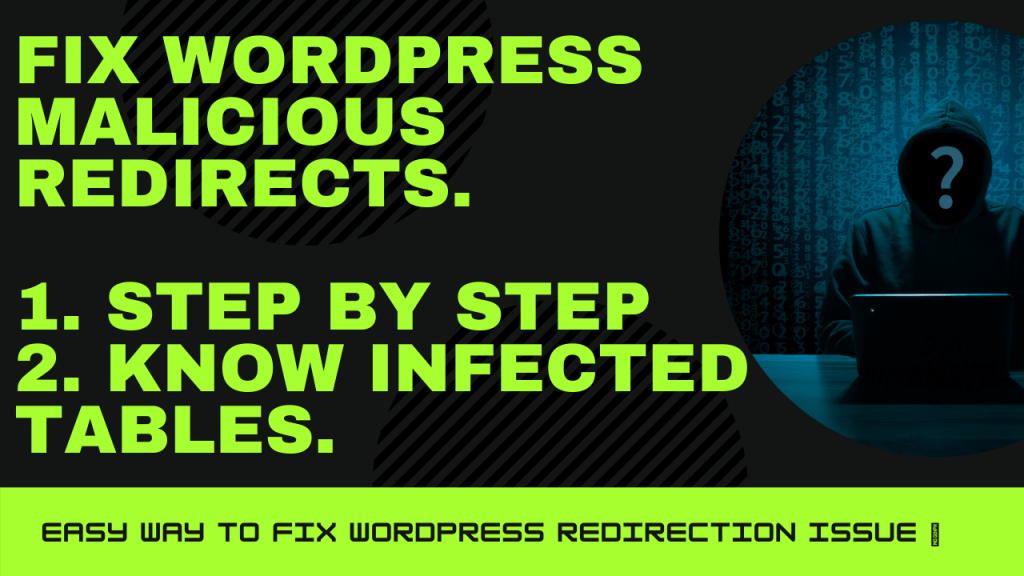


Ive read several just right stuff here Certainly price bookmarking for revisiting I wonder how a lot effort you place to create this kind of great informative website
Glad it helped. Thanks for sharing the feedback.