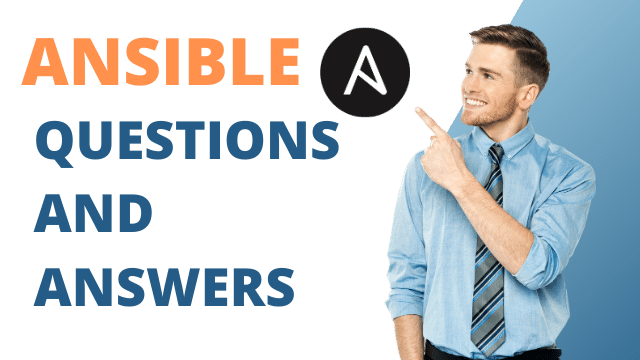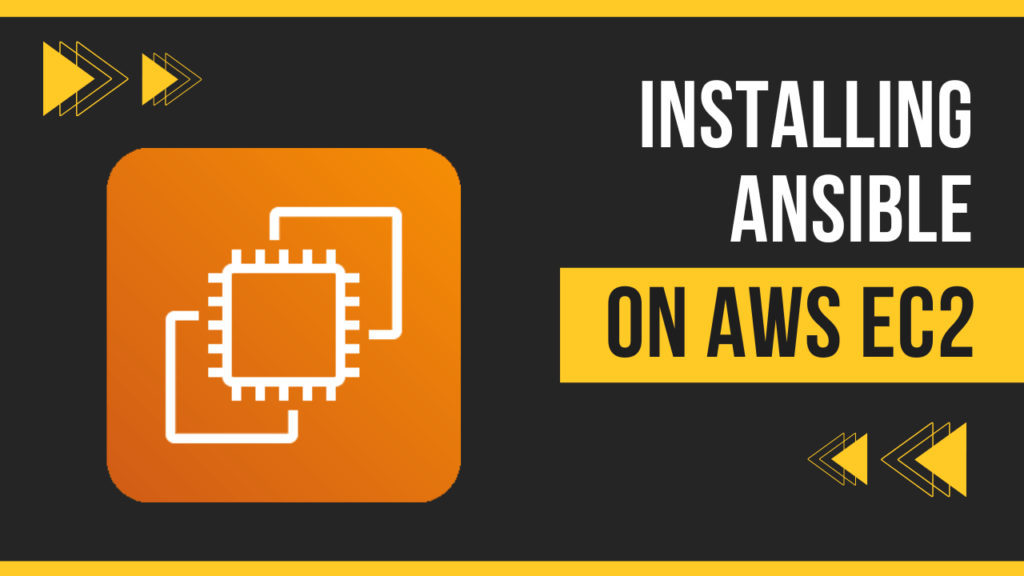In this article, Let’s learn the steps of installing Ansible on Centos. If you want to learn about Ansible Fundamentals and Architecture, please refer to this article.
Table of Contents
Installing Ansible on Centos
Update the system with the latest packages
sudo yum -y updateInstall EPEL (Extra Packages for Enterprise Linux) repository.
sudo yum -y install epel-repoUpdate the repository cache
sudo yum -y updateInstall Ansible
sudo yum -y installansibleCheck Ansible Version
ansible --versionSetup users for target nodes
Create a user to be used by Ansible for connecting to target nodes. These users need to be created in all the target nodes which we want to manage.
useradd -m ansibleProvide sudo access to the user.
echo "ansible ALL=(ALL) NOPASSWD: ALL" /etc/sudoersSetup a password for Ansible user
passwd <username>Generate ssh key for ansible user on the Control Node.
ssh-keygenCopy ssh ID to all the target nodes.
ssh-copy-id target_nodeCheck if we can connect to Target Nodes from Control Node.
ssh ansible@target_node👏👏 Congratulations! 👏👏
You have installed Ansible and set it up to connect to target nodes. 🙌
Now, Let’s check if Ansible can connect to target nodes:
Create an inventory file called hosts and add below lines to it
<target_node_ip_or_hostname> ansible_user=ansible
<target_node_ip_or_hostname> ansible_user=ansibleRun ansible ping command and observe the output
ansible all -i hosts -m "ping"