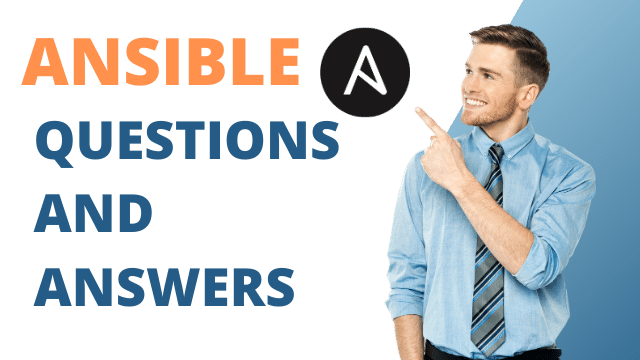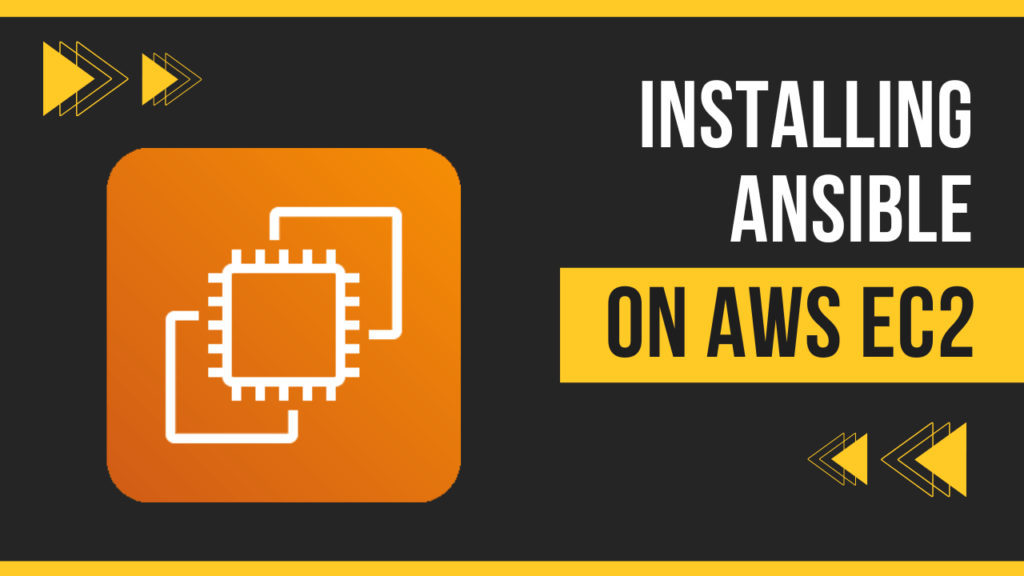What are Ansible Tags?
In Ansible, tags are labels or markers that you can apply to tasks, plays, or roles within a playbook. They allow you to selectively run or skip specific parts of a playbook when executing it. Tags are particularly useful for running only a subset of tasks in a playbook, especially in complex playbooks with multiple tasks, or for rerunning specific tasks without running the entire playbook.
Table of Contents
Here’s how you can use tags in Ansible:
Syntax for Applying Tags:
tasks:
- name: Task 1
command: some_command
tags:
- tag1
- tag2
- name: Task 2
command: another_command
tags: tag3In this example, two tasks are defined with tags. Task 1 has tags “tag1” and “tag2,” while Task 2 has the tag “tag3.”
Running Tasks with Tags
To run tasks with specific tags, you use the –tags option when executing the playbook. For example, to run tasks with the “tag1” tag, you would use:
ansible-playbook playbook.yml --tags tag1You can also specify multiple tags separated by commas to run tasks with any of those tags.
Skipping Tasks with Tags
To skip tasks with specific tags, you use the –skip-tags option when executing the playbook. For example, to skip tasks with the “tag2” tag, you would use:
ansible-playbook playbook.yml --skip-tags tag2Example
Let’s consider a practical example with a playbook that manages a web server. This playbook contains various tasks for configuring the server, managing services, and deploying a web application. We can use tags to selectively execute or skip tasks based on their purpose.
---
- name: Web Server Configuration
hosts: webserver
tasks:
- name: Update package cache
apt:
update_cache: yes
tags:
- initial-setup
- name: Install Apache
apt:
name: apache2
state: present
tags:
- webserver
- name: Start Apache
service:
name: apache2
state: started
tags:
- webserver
- name: Deploy Web Application
copy:
src: /path/to/app
dest: /var/www/html
tags:
- deploymentAnsible Playbook to Install and Configure HTTPD
- name: Web Server Configuration
hosts: webserver
tasks:
- name: Update package cache
package:
update_cache: yes
tags:
- initial-setup
- prerequisite
- centos
- name: Install Apache
package:
name: httpd
state: present
tags:
- webserver
- name: Start Apache
service:
name: httpd
state: started
tags:
- webserver
- name: Deploy Web Application
copy:
src: /tmp/index.html
dest: /var/www/html
tags:
- deploymentIn this example, we’ve assigned tags to different tasks:
The “initial-setup” tag is applied to the task that updates the package cache, which should be executed only once during initial setup.
The “webserver” tag is used for tasks related to Apache installation and configuration.
The “deployment” tag is for the task that deploys a web application.
Now, you can use the –tags and –skip-tags options when running the playbook to control which tasks are executed. For example:
To run only the initial setup task:
ansible-playbook 01-install-and-configure-httpd.yml --tags initial-setupTo skip the deployment task:
ansible-playbook 01-install-and-configure-httpd.yml --skip-tags deploymentTags provide flexibility and control when working with complex playbooks, allowing you to focus on specific tasks and streamline your automation workflow.