An Ansible playbook is a configuration management and automation script written in YAML format. Playbooks define a set of tasks, configuration settings, and roles that Ansible should execute on a group of hosts. Playbooks are a fundamental component of Ansible and enable you to automate complex tasks and manage infrastructure as code.
Table of Contents
Purpose
The primary purpose of Ansible playbooks is to automate tasks and configurations on remote hosts. Playbooks allow you to define a series of steps, known as “tasks,” to be executed on target hosts, ensuring consistent and repeatable deployment and management of systems.
Structure
A typical Ansible playbook consists of the following key components:
- Plays
- Hosts
- Tasks
- Handlers
- Conditions
- Roles
YAML Format
Playbooks are written in YAML (Yet Another Markup Language), a human-readable data serialization format. YAML’s simplicity and readability make it well-suited for describing tasks and configurations.
In YAML, it’s important to start each new YAML document --- to indicate the beginning of a new document. This is especially important when you have multiple documents in a single YAML file.
Hosts
Playbooks specify the hosts or groups of hosts where the defined tasks will be executed. You can target a single host, multiple hosts, or groups of hosts.
---
- hosts: webserver
become: yes
tasks:
- name: Ensure Apache is installed
package:
name: httpd
state: presentExample Playbook: install httpd
Tasks
Tasks are the individual steps or actions you want Ansible to perform on the target hosts. Each task consists of a name, a module (which defines the action to be taken), and relevant module parameters.
- hosts: webserver
become: yes
tasks:
- name: Ensure Apache is installed
package:
name: httpd
state: present #Change state to absent if you want uninstall
- name: Ensure Apache is started
service:
name: httpd
state: startedExample Playbook: install and start httpd
Handlers
Handlers are tasks that are triggered by other tasks. They are typically used to restart services or perform actions when certain conditions are met.
- hosts: webserver
become: yes
tasks:
- name: Ensure Apache is installed
package:
name: httpd
state: present #Change state to absent if you want uninstall
notify: apache_started
handlers:
- name: apache_started
service:
name: httpd
state: startedExample Playbook: install and start httpd
Variables
Playbooks can define and use variables to make them more dynamic and reusable. Variables can be set at the playbook level, role level, or task level.
- hosts: webserver
vars:
http_port: 80
tasks:
- name: Configure Apache virtual host
template:
src: templates/vhost.conf.j2
dest: /etc/apache2/sites-available/my-site.confRoles
Roles are a way to organize and package tasks, variables, and files into reusable units. They make playbooks more modular and maintainable.
- hosts: webserver
roles:
- webserverPlaybook Execution
To execute a playbook, you use the ansible-playbook command followed by the playbook file name. For example:
ansible-playbook my_playbook.ymlUse Cases
Ansible playbooks are used for a wide range of automation tasks, including:
Server provisioning
Creating and configuring new servers with required software.
Configuration management
Enforcing consistent configurations across multiple servers.
Application deployment
Automating the deployment of applications and updates.
Infrastructure orchestration
Managing complex multi-tier infrastructures.
Backup and data synchronization
Implementing backup and synchronization tasks.
Example Playbook
Here’s a simple example of an Ansible playbook that installs and starts the Apache web server:
- hosts: webserver
tasks:
- name: Ensure Apache is installed
apt:
name: apache2
state: present
- name: Start Apache service
service:
name: apache2
state: startedThis playbook targets hosts in the webserver group and executes two tasks to install Apache and start the Apache service.
Conclusion
Ansible playbooks are a powerful tool for automating and orchestrating tasks across your infrastructure, and they play a central role in DevOps and automation workflows.

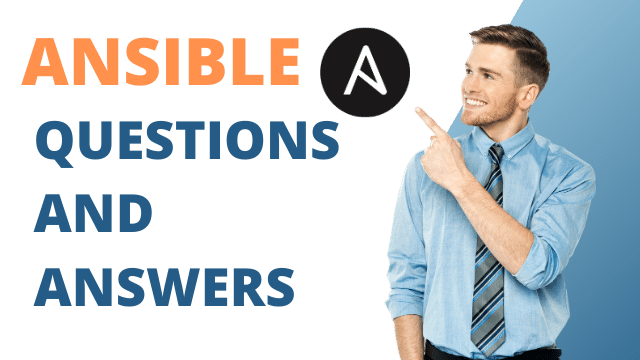
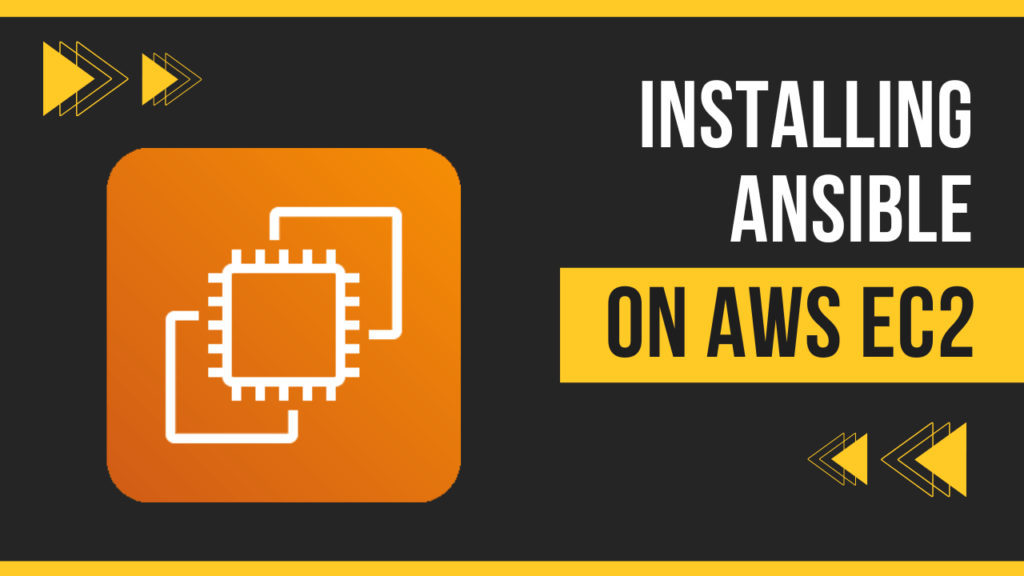

Pingback: Master Ansible Tags in 5 Minutes - IT Panther