Learn about the power of Ansible modules.
Table of Contents
Ansible Modules
Ansible modules are reusable, standalone units of code that Ansible uses to perform specific tasks on remote hosts. Modules are a key component of Ansible’s automation framework, and they enable you to perform a wide range of actions, such as managing files, configuring system settings, installing software, and more. Ansible modules abstract the complexity of interacting with different systems and provide a consistent interface for automation tasks.
Here are some important characteristics and features of Ansible modules:
Idempotent
Ansible modules are designed to be idempotent, which means that you can run them multiple times without causing unintended side effects. If a task’s desired state matches the current state of the system, Ansible won’t make any changes.
Parameterized
Modules are typically parameterized, allowing you to customize their behavior by providing input parameters. These parameters can be used to specify the desired configuration or actions to be taken.
Abstraction
Modules abstract the low-level details of interacting with various systems and platforms. This allows you to write automation code without needing to worry about the specific commands or scripts required to achieve a particular task.
Standard Interface
Ansible provides a consistent interface for working with modules. You specify the module name, provide input parameters, and interpret the output in a standardized way, making it easy to work with different modules.
Extensible
Ansible modules can be developed and extended to address specific use cases or interact with different systems. This extensibility allows you to create custom modules tailored to your automation needs.
Broad Library
Ansible comes with a vast library of built-in modules for common automation tasks, including modules for package management, file manipulation, system configuration, cloud resource management, and more.
Reusability
Modules are designed for reuse. You can use the same module in multiple playbooks or roles to perform similar tasks across different hosts.
To use an Ansible module in a playbook or role, you specify the module name in a task and provide the necessary parameters to configure the desired behavior. Here’s an example of a playbook that uses the “copy” module to copy a file to remote hosts:
---
- name: Copy File to Remote Hosts
hosts: webserver
tasks:
- name: Copy a Configuration File
copy:
src: /path/to/local/file.conf
dest: /path/to/remote/file.confIn this example, the “copy” module is used to copy a local configuration file to remote hosts. The module takes parameters such as the source and destination paths, allowing you to customize the file copy operation.
You can explore Ansible’s extensive library of built-in modules to automate a wide range of tasks across different environments, whether it’s managing servers, configuring network devices, or interacting with cloud services. If a specific task can’t be accomplished with the built-in modules, you can also create custom modules to meet your automation requirements.
All Modules
Here is the list of all the modules available. All Modules
Commonly Used Modules
Some of the commonly used Ansible modules include:
apt/yum/dnf
These package management modules allow you to install, update, or remove packages on Linux systems using the respective package manager. Modules include apt, yum, and dnf.
copy
The copy module is used to transfer files from the control machine to remote hosts.
file
The file module enables you to manage files and directories, including creating, deleting, or changing file permissions.
template
The template module is used for templating files. It allows you to dynamically generate configuration files by filling in variables in templates.
lineinfile
This module helps you manage lines in files. You can use it to add, modify, or delete lines in configuration files.
command/shell
These modules allow you to run arbitrary shell commands or scripts on remote hosts. The command module is used for single commands, while the shell module is suitable for running scripts.
service/systemd
These modules manage services and daemons. You can start, stop, enable, or disable services using these modules.
user/group
The user and group modules allow you to create, modify, or delete user accounts and groups on remote hosts.
apt_repository/yum_repository/dnf_repository: These modules manage package repositories, allowing you to add, modify, or remove repository configurations on Linux systems.
git
The git module is used for managing Git repositories. You can clone, pull, or push code repositories on remote hosts.
docker_image/docker_container
These modules manage Docker containers and images. You can build, start, stop, and manage Docker containers.
yum_repository/dnf_repository
These modules manage YUM and DNF repositories on Linux systems, allowing you to add, modify, or remove repository configurations.
mysql_db/mysql_user
These modules enable you to manage MySQL databases and users. You can create, modify, and remove databases and user accounts.
wait_for
The wait_for module allows you to wait for certain conditions on remote hosts, such as waiting for a network service to become available.
template
The template module is used to create configuration files by filling in variables in templates.
ping
The ping module is a simple module that checks the connectivity to remote hosts.
shell/command
These modules execute arbitrary shell commands or scripts on remote hosts. The shell module is typically used for running scripts, while the command module is used for single commands.
setup
The setup module gathers system facts and stores them as Ansible facts, which can be used in your playbooks to make decisions or configure systems based on the remote host’s characteristics.
These are just a few examples of commonly used Ansible modules. Ansible’s extensive module library makes it a versatile tool for automating a wide range of tasks on different systems and platforms. You can refer to Ansible’s documentation for a complete list of built-in modules and their documentation to explore their capabilities and usage.
Ansible Tutorial Playlist on Youtube
Students or Learners who prefer to learn from video tutorials can refer to our Youtube playlist of Ansible Tutorial.

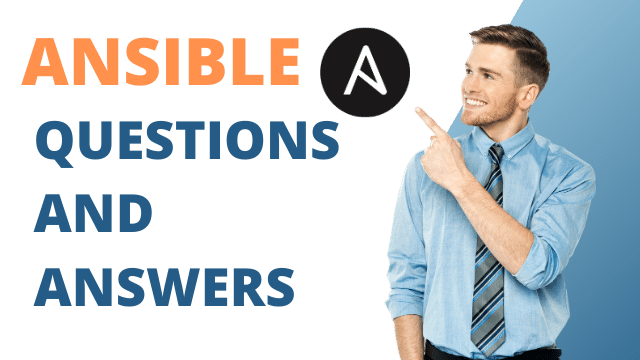
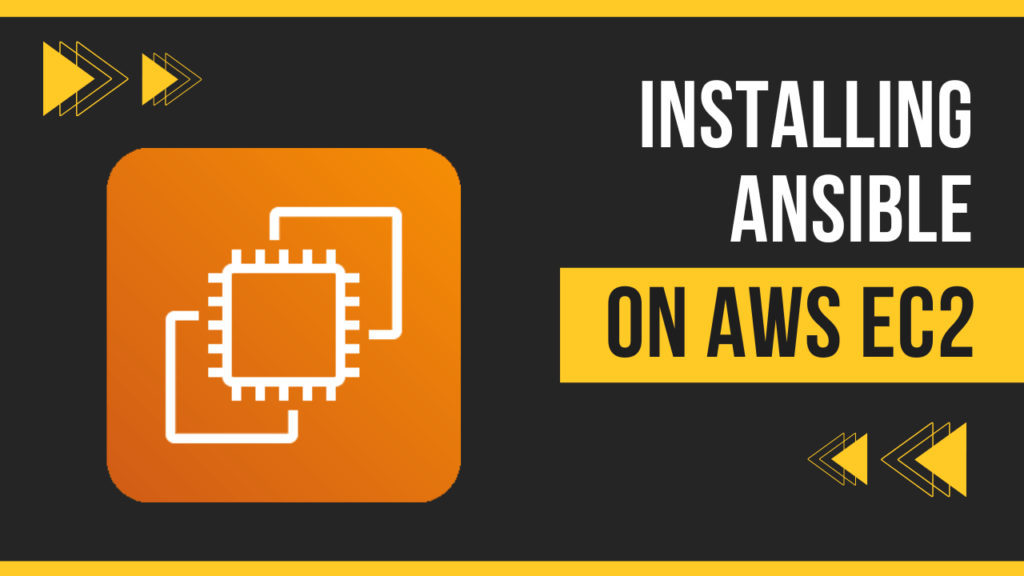

I truly appreciate your technique of writing a blog. I added it to my bookmark site list and will