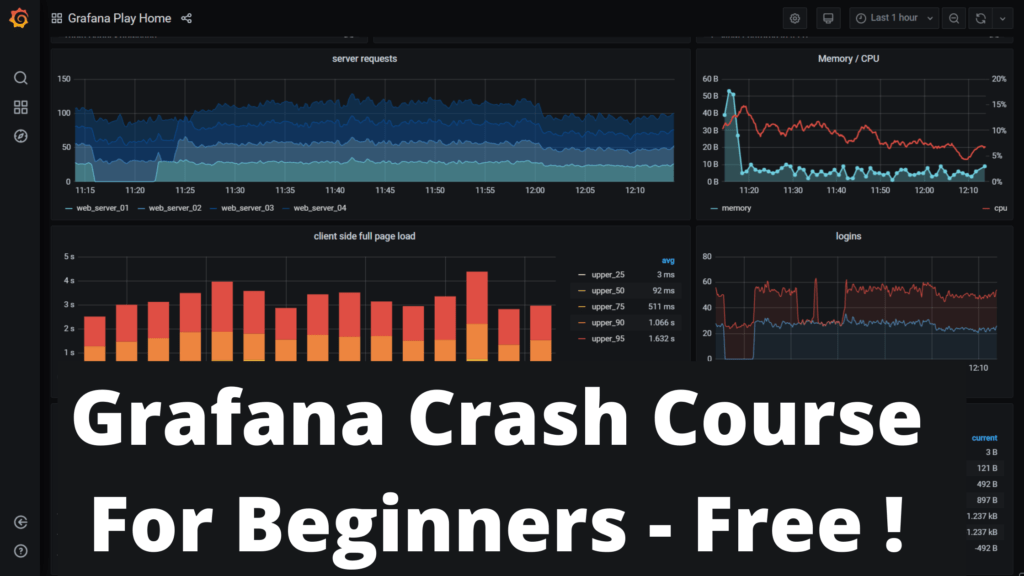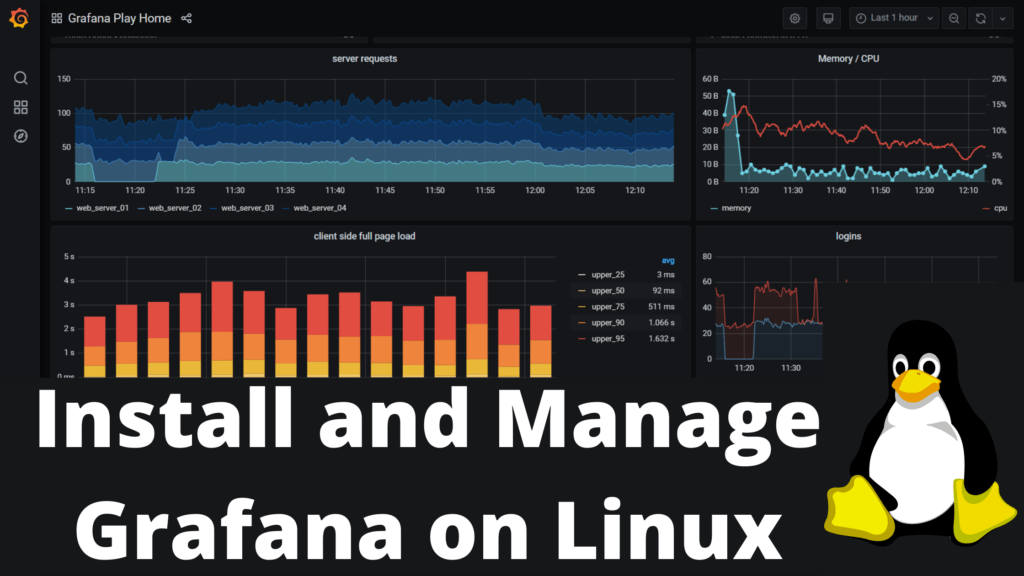In this article I am going to show you steps for Upgrading from Grafana 6 to Grafana 7. We will be installing Latest version of Grafana RPM on top of existing version (6) , in order to Upgrade Grafana. In this example we are using Linux (Centos) operating system.
Table of Contents
Download Grafana Latest Version
The first step is to install the latest version of Grafana. Based on whenever you are reading this article latest version of Grafana may be different. You can always refer to the latest version of Grafana from the official Grafana website. In this example, my operating system already has access to the internet, so I am going to run a wget command to download Grafana RPM.
wget https://dl.grafana.com/oss/release/grafana-7.0.1-1.x86_64.rpmInstalling Grafana 7
If you already have older version of Grafana installed then running higher version of Grafana on top of that results in the Upgrade of Grafana. So all you have to do is to start installation of latest version of Grafana as shown below.
sudo yum install grafana-7.0.1-1.x86_64.rpmBackup Grafana Database before upgrade
Ensure to backup everything before proceeding with the Upgrade:
Backup the database. If you’re using SQLite Db then the Default Location would be as below:
[grafanaadmin@itpanther02 ~]$ ll /var/lib/grafana/<br>total 460<br>-rw-r--r--. 1 grafana grafana 471040 May 12 19:09 grafana.dbBackup the database. If you’re using MySQL Db then you can take the backup using below command, alternatively you can request your DBA team to do this for you.
Syntax
mysqldump -u <<username>> -h <<server hostname/ip>> -p<<password>> <<database name>> <<output location>>Example
mysqldump -u grafana -h localhost -pGrafana@2020 grafanadb > /home/grafanaadmin/grafana.sqlRead More on Grafana
If you liked this article about Upgrading from Grafana 6 to Grafana 7 then you may also like other Grafana articles as shown below:
- Master Top 60 Grafana Interview Questions and AnswersIn this article, we are going to discuss about frequently asked Grafana Interview Questions and Answers. Beginner-Level Grafana Interview Questions and Answers What is Grafana? Grafana is a multi-platform… Read more: Master Top 60 Grafana Interview Questions and Answers
- What is the default username and password for Grafana login page?In this article, we are going to discuss the default username and password for the Grafana web login page. Default Grafana Username admin Default Grafana Password admin Default Grafana… Read more: What is the default username and password for Grafana login page?
- Jira Grafana DashboardIn this “Jira Grafana Dashboard” Video, I am going to show you how to create a Jira dashboard in Grafana using Jira APIs. Grafana opensource doesn’t have any plugin… Read more: Jira Grafana Dashboard
- Prometheus vs. Grafana: A Comprehensive Comparison for Effective Monitoring and VisualizationIn the realm of observability and monitoring, Prometheus and Grafana stand out as two powerful tools that play complementary roles in ensuring the reliability and performance of systems. While… Read more: Prometheus vs. Grafana: A Comprehensive Comparison for Effective Monitoring and Visualization
- New Relic vs. Grafana: Choosing the Right Monitoring Tool for Your BusinessNew Relic Vs. Grafana, The right tools play a crucial role in IT operations and application performance monitoring. When it comes to this, New Relic and Grafana are frequently… Read more: New Relic vs. Grafana: Choosing the Right Monitoring Tool for Your Business
Get any of the courses at a very special price. The offer is available only for a limited time.